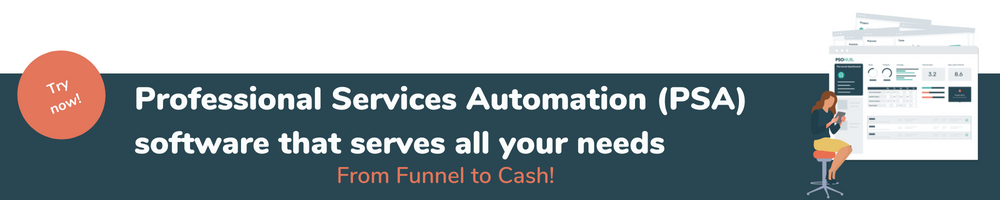Share this
The Benefits & Features of Professional Services Automation (PSA) Software
by Martijn van der Hoeden on January 22, 2021

Project management is an industry that’s been around for thousands of years — ancient civilizations needed it to construct impressive pyramids. But things look a little different today; the dawn of the SaaS market has moved project management tools online to keep up with digital business demands.
The most seamless and intuitive of these tools are professional services automation systems, or PSA software. In this blog post, we’ll give an overview of what exactly PSA software is, how it helps professional services organizations succeed, and some key features to look for.
What’s the purpose of PSA software?
The overarching purpose of PSA software is to bring all the facets of professional services project management into the light, where they can easily be seen and dealt with.
PSA software environments provide online solutions to help your business manage:
- Projects (and individual tasks)
- Resource planning and budget tracking
- Time and expenses
- Invoicing
- Billing
Professional services firms — architects, accountants, marketing and advertising professionals, lawyers, and consultants — are the best candidates for PSA software to help streamline their businesses and improve operational efficiency at scale.
"Businesses using PSA software
have reported seeing a 45% increase
in project margins."
PSA software has been proven to cut costs and increase revenue, making it a viable resource for service-based organizations and project-based businesses alike.
Want to learn more? Check out our complete guide to professional services automation (PSA) solutions.
Benefits of PSA software
In a 2017 end-user survey conducted by Service Performance Insight, 68 businesses from around the globe reported the following gains from using PSA software:
- 45% project margin increase
- 50% decrease in revenue leakage
- 12% increase in on-time projects
- 12% increase in on-budget projects
- 47% decrease in billing cycle
- 21% decrease in project staffing time
Additionally, best-in-class, service-based companies are 80% more likely to utilize PSA software than their counterparts.
Here are some of the key benefits of PSA software that make it such a game changer:
More visibility. More control.
PSA software gives you a singular point of information, with real-time data that can be clearly seen and accessed by your entire organization. This extremely high level of transparency helps business leaders and managers to more easily pinpoint weaknesses and strengths and address them immediately.
Better decision making.
The dramatic increase in visibility for both project managers and employees/contractors alike empowers everyone on the team to make better decisions when it comes to time, budget, and more.
Less administrative work.
It’s often demoralizing, costly, and downright mind-numbing to keep up with admin tasks in growing startups and small businesses, especially those that don’t have the resources to hire dedicated administrative staff full time. PSA software can automate much of your admin processes for you, freeing up the time and energy you and your team need to grow your business.
Global business and remote work are easier.
Whether you have multiple team members in different locations, a totally remote workforce, or multinational clients, it’s much easier to follow remote project management best practices when you have the right tools in place. PSA software creates that singular point of truth where all parties can have a handle on their projects, regardless of where they are geographically.
Scale your PSO.
In addition to back-end capabilities like billing and time and expense that PSA software offers, premium platforms can actually help you scale your service-based business like never before. By bringing together sales, operations, financials, and projects all within the same environment, smart PSA software gives companies the organizational foundation they need to scale more quickly and easily.
Is PSA software the same thing as project management software?
Yes and no. PSA software provides a project management solution tailored to the professional services industry. Furthermore, PSA software leverages automation by definition, which isn’t always the case with other project management solutions.
"In a nutshell, all PSA software is project management software, but not all project management software is PSA software."
PSOhub's vision on 360 degree Project Management
Key features of PSA software
In conjunction with the standard capabilities like budget tracking and invoicing, the best professional services automation software platforms will have more advanced features that can really revolutionize service-based firms. Those features include:
- Smart contracts
- Smart invoicing
- Ability to recycle successful strategies
- Smart time tracking
- Integrations with CRM platforms like HubSpot, Salesforce and Microsoft Dynamics
- Calendar integrations with G Suite + Outlook
- GPS tracking
- Other self-driving and automated learning capabilities
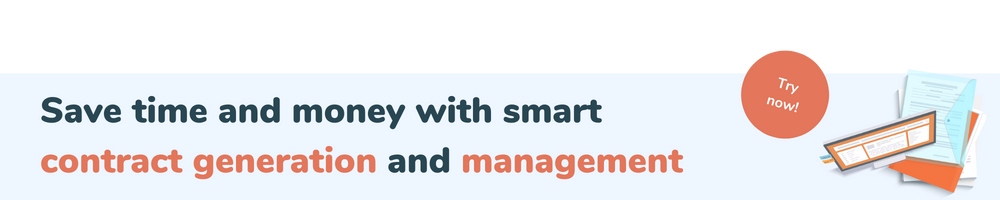
The importance of PSA integrations
PSA software in 2021 is only as good as its integrations for 4 main reasons:
Data
PSA software that has key integrations like financial backend, CRM, and more can ensure that your organization’s data stays in a closed loop. For example, after your sales team closes a deal using your CRM, PSA software can capture all that data for the project side, so no one misses a beat. In other words, integrations ensure a smoother transition from sales to project management.
Collaboration
The digital environment for professional services in 2021 is a highly collaborative space, full of creatives, consultants, salespeople, etc. that need to share information around projects. PSA software can integrate with your CRM and your project execution and collaboration tools, either natively or by integrating with an outside platform. For global teams, easy collaboration is critical.
Visibility
For managers, accountants, and anyone concerned with budget, this is where the financial backend integrations with Quickbooks and similar platforms are a must. Budget planning and resource allocation can then be handled with PSA software, because the data lives within a closed loop.
Automation
PSA software is rooted in automation, but automation isn’t possible in many scenarios if the platform cannot integrate with other solutions you’re already using. An easy example of this is a Google Calendar or Outlook integration. By integrating with your calendar, smart PSA software can send automated alerts related to projects, and in some cases, even automatically track and invoice your time.
The importance of self-learning (AI) PSA software
In order for automation to be effective, PSA software should leverage self-learning tech, such as AI-based project management tools. As mentioned previously, the functionality and integrations provided by smart PSA software will keep data within a closed loop. But from there, the solution must be able to learn from the data in order to provide the most value for the user.
"Predictive analysis provides an edge for teams working on expensive and complex projects. For example, a self-learning PSA platform will be able to alert managers when projects are predicted to go off-rail."
The core functionality behind comprehensive PSA software is that the more you use it, the more it will work for you. So, when you are choosing PSA software for your organization, look at self-driving technology as a priority.
Looking for PSA software with the best benefits and smart features? Try PSOhub today, for free.
Share this
- Project Management (102)
- Productivity (63)
- Time Tracking (27)
- PSA Software (26)
- HubSpot (20)
- Resource Management (15)
- Invoicing (12)
- Salesforce (11)
- AI (10)
- Profitability (9)
- Contract Management (7)
- collaboration (5)
- Gantt Chart (4)
- Microsoft Dynamics (4)
- Budget Management (3)
- Consultancy (3)
- Financial services (3)
- Integrations (3)
- Quickbooks (3)
- Quote (3)
- ROI (3)
- Traffic Management (3)
- About PSOhub (2)
- Automation (2)
- Digital Marketing & Advertising (2)
- Pipedrive (2)
- Work Management (2)
- IT Companies (1)
- Product (1)
- Risk Management (1)
- Task Management (1)
- Ticket Sync (1)
- Workload Management (1)
- power bi (1)
- January 2026 (1)
- December 2025 (2)
- November 2025 (3)
- October 2025 (2)
- September 2025 (1)
- August 2025 (1)
- July 2025 (4)
- June 2025 (1)
- May 2025 (5)
- April 2025 (4)
- March 2025 (3)
- February 2025 (3)
- January 2025 (3)
- December 2024 (1)
- November 2024 (5)
- October 2024 (5)
- September 2024 (1)
- August 2024 (4)
- July 2024 (3)
- June 2024 (5)
- May 2024 (4)
- April 2024 (5)
- March 2024 (5)
- February 2024 (4)
- January 2024 (3)
- December 2023 (2)
- November 2023 (6)
- October 2023 (5)
- August 2023 (6)
- July 2023 (2)
- June 2023 (4)
- May 2023 (4)
- April 2023 (3)
- March 2023 (4)
- February 2023 (4)
- January 2023 (3)
- December 2022 (5)
- November 2022 (3)
- October 2022 (4)
- September 2022 (5)
- August 2022 (7)
- July 2022 (1)
- June 2022 (7)
- May 2022 (6)
- April 2022 (2)
- March 2022 (2)
- February 2022 (4)
- January 2022 (4)
- December 2021 (5)
- November 2021 (2)
- October 2021 (2)
- September 2021 (3)
- August 2021 (3)
- July 2021 (2)
- June 2021 (2)
- May 2021 (3)
- April 2021 (2)
- March 2021 (2)
- February 2021 (3)
- January 2021 (5)
- December 2020 (4)
- November 2020 (2)
- October 2020 (4)
- September 2020 (5)
- August 2020 (4)
- July 2020 (4)
- June 2020 (1)
- May 2020 (4)
- April 2020 (8)
- March 2020 (7)
- January 1970 (1)