Share this
Why Every Small Business Should Integrate Invoicing with Their CRM
by Jarno Koopman on March 23, 2020

Many small businesses may not think CRMs are right for them. We’re talking about entities defined as individual consultants or entrepreneurs and organizations with less than 20 team members.
There are operational structures — both technological and organizational — to consider, and not all small businesses are readily equipped to make this decision.
For the most part, they may be using old school systems like Excel spreadsheets to manage their marketing and sales activity. Or they are using a number of niche systems (.ie. marketing through one platform, sales through another, and finally invoicing separately).
But with free trials and hands-on onboarding, it can actually be quite beneficial and lucrative for small businesses to choose a CRM with integrated invoicing.
"We’ve seen plenty of SMBs with 2 or 3 employees who increased their efficiency through a CRM."
Why not discover if your business can function more efficiently? If you can devote less time to menial-yet-important admin tasks?
Where should you start?
CRMs built for small business
Your customers are arguably your biggest asset. CRMs are the digital solution sent from tech heaven to help you manage them all in one place.
Who are CRMs for?
CRMs are for any type of business, B2C or B2B, that need to maintain and track relationships with their customers.
And while CRM software has a lot of powerful promises to make life easier, for small business owners, it’s often all about what it costs.
Owners looking to implement a CRM — without sacrificing vital needs such as invoicing — will first look to consider pricing. How much is the software? What is my expected ROI?
The good news is that some of the best CRMs for small businesses cost just $30 per month or less. And some CRMs, such as HubSpot, even offer a freemium plan for you to use.
Next, owners typically consider features. Does it have everything I need? And complexity. How easy is it to implement? Is the solution intuitive and intelligent?
There are plenty of CRM options out there right now for small businesses depending on their needs. But most likely, small businesses are in the market to leverage a CRM for a few different and impactful reasons:
- Attracting marketing/sales leads
- Engaging with customers
- Reports and analytics on marketing, customer behavior, and sales performance (Your reporting should be implemented within the same system for a more secure closed loop.)
Your CRM should be integrated with your other business software, like Outlook and your accounting software, to help you further streamline client management, especially for B2Bs who need to track leads through longer sales cycles.
A good CRM should have the following features:
- Deal management
- Contact management
- Reporting & analytics
- Automation
3 reasons to integrate invoicing with your CRM
For all the great features and capabilities of a CRM to handle your client management, they don’t come with an in-house invoicing system. Managing invoices should be digital, automated, and painless, and it can be, thanks to robust invoicing platforms that integrate with HubSpot and other CRMs.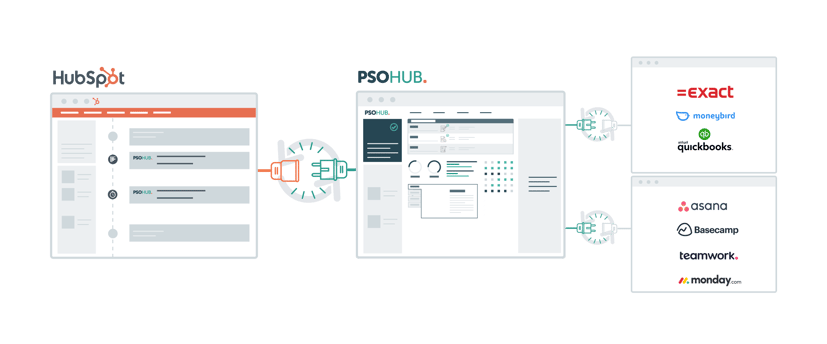
For small businesses with multiple clients, integrating your invoicing system with your CRM is a no-brainer. Here are the benefits of invoicing CRM integration you can look forward to:
1) Save money.
It’s more cost-effective and time-saving in the long run to adopt an invoicing solution that connects with and talks to your CRM environment. This will mean conserving valuable time both with manual labor as well as with issues that arise from human error (duplicated or incorrect data entry).
2) Keep things running smoothly with a two-way connection.
Ensure your systems are running smoothly by having them communicate directly with one another. You can get a much better view of your business — particularly the financials — when everything is connected. CRMs especially empower you to better manage client relationships and customer leads. Connecting your accounting system to your CRM keeps the contact record up-to-date, since all activity is tracked in one place.
3) Stronger reporting.
By tracking and managing your invoices together in the same place, you can look forward to stronger analytics that accurately reflect the current state of affairs. Your deal doesn’t stop at Closed Won; so, having visibility into successful invoicing connected to your sales analytics will further improve that closed-loop reporting
Keep Reading: HubSpot Invoicing: The Easiest Way to Get from Deal to Cash
Invoicing CRM integration for small business
Hopefully, we’ve proven the value of not only using CRMs, but how integrating invoicing systems with them are a game changer for small businesses looking to improve their operational efficiency.
On a parting note, for small businesses with CRMs, don’t forget to consider how you can make the customer experience even better by integrating invoicing.
It doesn’t hurt that it will make your life a boatload easier, either.
Share this
- Project Management (102)
- Productivity (63)
- Time Tracking (27)
- PSA Software (26)
- HubSpot (20)
- Resource Management (15)
- Invoicing (12)
- Salesforce (11)
- AI (10)
- Profitability (9)
- Contract Management (7)
- collaboration (5)
- Gantt Chart (4)
- Microsoft Dynamics (4)
- Budget Management (3)
- Consultancy (3)
- Financial services (3)
- Integrations (3)
- Quickbooks (3)
- Quote (3)
- ROI (3)
- Traffic Management (3)
- About PSOhub (2)
- Automation (2)
- Digital Marketing & Advertising (2)
- Pipedrive (2)
- Work Management (2)
- IT Companies (1)
- Product (1)
- Risk Management (1)
- Task Management (1)
- Ticket Sync (1)
- Workload Management (1)
- power bi (1)
- January 2026 (1)
- December 2025 (2)
- November 2025 (3)
- October 2025 (2)
- September 2025 (1)
- August 2025 (1)
- July 2025 (4)
- June 2025 (1)
- May 2025 (5)
- April 2025 (4)
- March 2025 (3)
- February 2025 (3)
- January 2025 (3)
- December 2024 (1)
- November 2024 (5)
- October 2024 (5)
- September 2024 (1)
- August 2024 (4)
- July 2024 (3)
- June 2024 (5)
- May 2024 (4)
- April 2024 (5)
- March 2024 (5)
- February 2024 (4)
- January 2024 (3)
- December 2023 (2)
- November 2023 (6)
- October 2023 (5)
- August 2023 (6)
- July 2023 (2)
- June 2023 (4)
- May 2023 (4)
- April 2023 (3)
- March 2023 (4)
- February 2023 (4)
- January 2023 (3)
- December 2022 (5)
- November 2022 (3)
- October 2022 (4)
- September 2022 (5)
- August 2022 (7)
- July 2022 (1)
- June 2022 (7)
- May 2022 (6)
- April 2022 (2)
- March 2022 (2)
- February 2022 (4)
- January 2022 (4)
- December 2021 (5)
- November 2021 (2)
- October 2021 (2)
- September 2021 (3)
- August 2021 (3)
- July 2021 (2)
- June 2021 (2)
- May 2021 (3)
- April 2021 (2)
- March 2021 (2)
- February 2021 (3)
- January 2021 (5)
- December 2020 (4)
- November 2020 (2)
- October 2020 (4)
- September 2020 (5)
- August 2020 (4)
- July 2020 (4)
- June 2020 (1)
- May 2020 (4)
- April 2020 (8)
- March 2020 (7)
- January 1970 (1)


