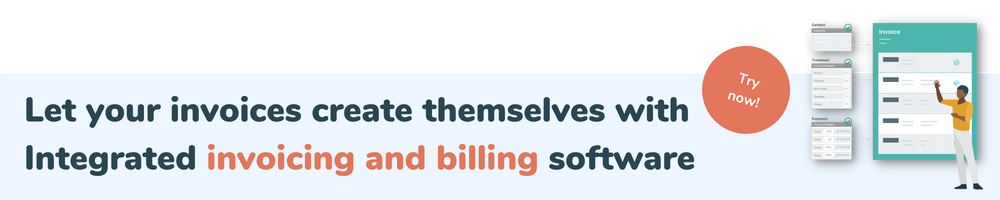Share this
How to Track Time and Bill Smarter with Salesforce
by Julie Bennett on June 30, 2021

One of the keys to getting your Salesforce team more billable is efficient time tracking. You can find great options online for Salesforce time tracking to help you get a handle on this important aspect of project management.
But unless you know what to look for, you might end up paying for a solution you don’t need. Or worse yet, one that doesn’t provide the efficiency you’re looking for in the first place.
If you’re using Salesforce to track marketing and sales processes, it makes the most sense to get insight into all the billable hours within your CRM. Yet another way to help your Salesforce agency work smarter, not harder.
When you’re considering a Salesforce time tracker, you need to know what to look for. Here’s an overview of what you need to do to track time and bill more accurately with Salesforce. A viable solution will help you do all 4.
4 ways to track time & bill more accurately with Salesforce
Accurate billing is critical for all professional services organizations. Streamlining this process will help your business:
- Keep precious data secure
- Reduce errors
- Get paid faster
- Save time
- Save money
Check out the 4 ways you can reap these benefits in the Salesforce environment.
1) See exactly where your time is going
To bill more accurately with Salesforce, you need to be able to understand where your time is going. That means seeing time both on a per-person and a per-project basis. Understanding these numbers will help you see any kinks in the armor, who is responsible, and which projects may be in danger of going over budget. On top of that, you’ll have a more realistic time frame to communicate to your clients while the project is underway.
"Time tracking that’s integrated with your Salesforce CRM can account for hours put toward a project before the deal is closed. That not only helps you see the real hours put toward certain clients and projects, it helps your team get more billable. Something we all want."
While most time tracking solutions for Salesforce will let you see what’s happening on a per-person basis, it’s critical to be able to track time across the entire project if you want to bill more accurately. Look for a solution that gives you both!
2) Leverage automation
If you want to bill more accurately with Salesforce AND get more billable, you should leverage automation in two areas:
a) Invoicing
Invoicing is an area notorious for errors, and if it’s not automated, it’s a time-suck. If anyone on your team is spending time manually creating invoices, it’s time to make a change for the better by automating the process. You can do this by setting up invoicing via Salesforce Billing, or you can get invoicing software that integrates with the CRM.
b) Time tracking
We’ve already talked about how a solid Salesforce time tracking solution will help you get a better grip on where your time is going. But to take things up a notch, you can automate your time tracking to save even more time and money. Look for a solution that provides self-driving time tracking-- time tracking that eliminates the need for manual entry. This way, you’ll skyrocket your efficiency and maintain the most accurate picture of time management within your projects.
3) Get awesome reporting
Salesforce already has awesome reporting, but if your CRM is not connected to your billing software or time tracking solution, you won’t see the full picture. Consequently, you won’t see the most accurate iteration of what’s happening on your projects in real time.
The answer here is integration.
"Get a time tracking solution that is integrated with the Salesforce environment versus a siloed, outside source."
Not only will this help you get more visibility, it will eliminate the switch cost (yet another time-suck) that happens when you have to import that time data to your billing software. You’re essentially eliminating unnecessary steps, like with automation.
The reports created by an integrated time tracking solution will give you the tools to see how long each deal is taking, plus who on your team is being super efficient and who isn’t.
4) Consolidate your tech stack
Finally, one of the best ways to bill smarter as a Salesforce agency is to consolidate the tech stack. The benefits of consolidating your tech stack-- i.e. dropping multiple siloed solutions in favor of fewer, more powerful platforms-- can’t be stressed enough if you're trying to work smarter. These include:
- Saving money on monthly licenses
- Saving time
- Increasing efficiency
- Making things easier on your team
It’s a lot easier for your team to do their work when they don’t have to constantly jump between platforms. And when it comes to time tracking and invoicing, most small businesses are doing just that.
If you want to consolidate your tech stack, the best course of action is to find a robust, all-in-one project management solution that will cover your billing, your time tracking, your invoicing, etc. All while integrating with Salesforce.
That way, your projects don’t start after the deal is closed. Instead, they are already alive during the sales process, which will help you to bill your clients more accurately than ever before.
Work smarter, not harder
At the end of the day, our explanation of how to bill more accurately and track time in Salesforce is an exercise in working smarter, not harder. You can tell your team to be more efficient all you want, but the critical piece is leveraging the right software that will make everyone’s lives easier.
"Smart project management software with self-driving features keeps all your important project data together under one digital roof."
So your time tracking will live with your sales process, along with your invoicing, your budgets, and everything in between.
The ultimate tip? Leverage 360 Degree Project Management-- a methodology that gives you a constant view into your project on all fronts. It’s the revolutionary concept that will help you track time the most efficiently, bill the most accurately, and trim the fat in your Salesforce organization. Get started today for FREE!
Share this
- Project Management (102)
- Productivity (63)
- Time Tracking (27)
- PSA Software (26)
- HubSpot (20)
- Resource Management (15)
- Invoicing (12)
- Salesforce (11)
- AI (10)
- Profitability (9)
- Contract Management (7)
- collaboration (5)
- Gantt Chart (4)
- Microsoft Dynamics (4)
- Budget Management (3)
- Consultancy (3)
- Financial services (3)
- Integrations (3)
- Quickbooks (3)
- Quote (3)
- ROI (3)
- Traffic Management (3)
- About PSOhub (2)
- Automation (2)
- Digital Marketing & Advertising (2)
- Pipedrive (2)
- Work Management (2)
- IT Companies (1)
- Product (1)
- Risk Management (1)
- Task Management (1)
- Ticket Sync (1)
- Workload Management (1)
- power bi (1)
- January 2026 (1)
- December 2025 (2)
- November 2025 (3)
- October 2025 (2)
- September 2025 (1)
- August 2025 (1)
- July 2025 (4)
- June 2025 (1)
- May 2025 (5)
- April 2025 (4)
- March 2025 (3)
- February 2025 (3)
- January 2025 (3)
- December 2024 (1)
- November 2024 (5)
- October 2024 (5)
- September 2024 (1)
- August 2024 (4)
- July 2024 (3)
- June 2024 (5)
- May 2024 (4)
- April 2024 (5)
- March 2024 (5)
- February 2024 (4)
- January 2024 (3)
- December 2023 (2)
- November 2023 (6)
- October 2023 (5)
- August 2023 (6)
- July 2023 (2)
- June 2023 (4)
- May 2023 (4)
- April 2023 (3)
- March 2023 (4)
- February 2023 (4)
- January 2023 (3)
- December 2022 (5)
- November 2022 (3)
- October 2022 (4)
- September 2022 (5)
- August 2022 (7)
- July 2022 (1)
- June 2022 (7)
- May 2022 (6)
- April 2022 (2)
- March 2022 (2)
- February 2022 (4)
- January 2022 (4)
- December 2021 (5)
- November 2021 (2)
- October 2021 (2)
- September 2021 (3)
- August 2021 (3)
- July 2021 (2)
- June 2021 (2)
- May 2021 (3)
- April 2021 (2)
- March 2021 (2)
- February 2021 (3)
- January 2021 (5)
- December 2020 (4)
- November 2020 (2)
- October 2020 (4)
- September 2020 (5)
- August 2020 (4)
- July 2020 (4)
- June 2020 (1)
- May 2020 (4)
- April 2020 (8)
- March 2020 (7)
- January 1970 (1)