Share this
Pros and Cons of Using (Excel) Spreadsheets to Track Invoices
by Martijn van der Hoeden on August 31, 2020
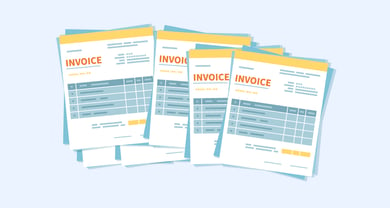
Are you tracking your invoices with Excel spreadsheets? No matter what system you use or create, it’s important to track invoices effectively to scale your business, stay organized, and make sure no money is left on the table from forgetting to invoice or invoicing improperly.
Many small businesses start tracking their invoices with Excel spreadsheets in the beginning - it’s easy to get started and seems like it might have everything you need to properly invoice your clients and manage your invoices.
But often, small businesses underestimate the detailed and consistent attention invoicing needs, regardless of who (or what, if it’s automated) is doing it.
While spreadsheets are an easily accessible way for any business to begin tracking invoices -- this system is better than no system -- at a certain point, a business will be ready to graduate to more formal platforms.
If you’re still using spreadsheets to track your invoices, check out the following pros and cons of using them in the first place.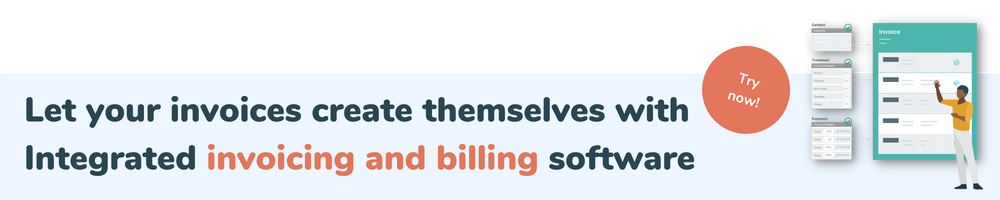
PROS of spreadsheets for tracking invoices
- ACCESSIBILITY- Spreadsheets’ greatest strength is that they’re overtly accessible. You can get started today with spreadsheets to create and track invoices.
- SOCIAL PROOF- Microsoft Excel and Google Sheets are some of the most popular ways to generate and manage spreadsheets, and many freelancers use both platforms to track their invoices.
- LOW COST- You’ll have to pay a nominal, yearly fee to use Microsoft Excel, but Google Sheets is free with a Gmail account as the only requirement.
- FREE TEMPLATES- No need to reinvent the wheel! There are plenty of available templates for tracking invoices using spreadsheets online, many of which are free.
- FUNCTIONALITY- In both Excel and Google Sheets, you can get really granular with your data using the many formulas and functions.
- AUTOMATION- You can actually automate your invoices using both of these solutions. To automate your invoicing using Excel, you’ll need to follow a series of steps. If you’re using Google Sheets and want to automate your invoicing, downloading a Mail Merge add-on will do the trick.
CONS of tracking invoices with spreadsheets
- MORE TIME AND ERRORS- Manual input and creations are time consuming and lead to more errors.
- IT TAKES TIME TO GET STARTED- Especially with the complex formulas in Excel, you need time to get started. Unlike popular invoicing SaaS products, there’s no free or customized onboarding service for your organization.
- TEMPLATES AREN’T MAGIC- Even with free or fancy templates online, these usually require manual configuration; you’re still left creating a process for your organization from scratch.
- SECURITY ISSUES- Without closed-loop integrations managed by a software system, your data and finances could be at risk. On a simpler level, people who shouldn’t have access to your invoice information can get to it more easily when it’s saved on your PC or Google Drive.
- TRACKING CHANGES IS DIFFICULT- Tracking changes or limiting user access is not as easy to do within your organization if you are using spreadsheets to manage your invoices. Users are not always as clear which spreadsheet is the “master” or most up-to-date version, leading to errors and time-sucks.
- NO ON-THE-GO INVOICING- Spreadsheets are not an on-the-go solution. It’s not always as easy to check invoicing statuses from mobile phones or tablets.

Smart invoicing alternatives to spreadsheets
Move beyond spreadsheets to track your invoices!
Spreadsheets are a great place to start, but the more hours you book and the more clients you win over, you’ll inevitably need a smart invoicing alternative. At a certain point, spreadsheets become too risky and too simplistic, especially for a growing organization. Be sure to look for an invoicing solution that integrates with your CRM like HubSpot, so that you can go directly from sales to invoicing.
Also, find a SaaS platform with smart automation features so that you never miss an important date. If you’re invoicing based on time and materials, look for a solution that considers time tracking in the mix as well. This is key for professional services organizations to make the most of their time and bill more hours.
Learn more about PSOhub Invoicing
Share this
- Project Management (102)
- Productivity (63)
- Time Tracking (27)
- PSA Software (26)
- HubSpot (20)
- Resource Management (15)
- Invoicing (12)
- Salesforce (11)
- AI (10)
- Profitability (9)
- Contract Management (7)
- collaboration (5)
- Gantt Chart (4)
- Microsoft Dynamics (4)
- Budget Management (3)
- Consultancy (3)
- Financial services (3)
- Integrations (3)
- Quickbooks (3)
- Quote (3)
- ROI (3)
- Traffic Management (3)
- About PSOhub (2)
- Automation (2)
- Digital Marketing & Advertising (2)
- Pipedrive (2)
- Work Management (2)
- IT Companies (1)
- Product (1)
- Risk Management (1)
- Task Management (1)
- Ticket Sync (1)
- Workload Management (1)
- power bi (1)
- January 2026 (1)
- December 2025 (2)
- November 2025 (3)
- October 2025 (2)
- September 2025 (1)
- August 2025 (1)
- July 2025 (4)
- June 2025 (1)
- May 2025 (5)
- April 2025 (4)
- March 2025 (3)
- February 2025 (3)
- January 2025 (3)
- December 2024 (1)
- November 2024 (5)
- October 2024 (5)
- September 2024 (1)
- August 2024 (4)
- July 2024 (3)
- June 2024 (5)
- May 2024 (4)
- April 2024 (5)
- March 2024 (5)
- February 2024 (4)
- January 2024 (3)
- December 2023 (2)
- November 2023 (6)
- October 2023 (5)
- August 2023 (6)
- July 2023 (2)
- June 2023 (4)
- May 2023 (4)
- April 2023 (3)
- March 2023 (4)
- February 2023 (4)
- January 2023 (3)
- December 2022 (5)
- November 2022 (3)
- October 2022 (4)
- September 2022 (5)
- August 2022 (7)
- July 2022 (1)
- June 2022 (7)
- May 2022 (6)
- April 2022 (2)
- March 2022 (2)
- February 2022 (4)
- January 2022 (4)
- December 2021 (5)
- November 2021 (2)
- October 2021 (2)
- September 2021 (3)
- August 2021 (3)
- July 2021 (2)
- June 2021 (2)
- May 2021 (3)
- April 2021 (2)
- March 2021 (2)
- February 2021 (3)
- January 2021 (5)
- December 2020 (4)
- November 2020 (2)
- October 2020 (4)
- September 2020 (5)
- August 2020 (4)
- July 2020 (4)
- June 2020 (1)
- May 2020 (4)
- April 2020 (8)
- March 2020 (7)
- January 1970 (1)


