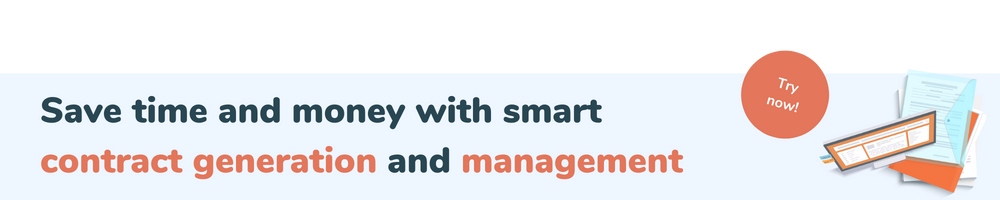Share this
The Best Project Management Integration for Quickbooks
by Julie Bennett on February 7, 2022
Using QuickBooks to manage your financial backend?
Then it only makes sense to use a project management solution that integrates with QuickBooks. This way, you can have more visibility, transparency, and you can even make sure you get paid faster.
Project management software will help you manage the moving parts of your project, but a project management integration for QuickBooks will help you take things up a notch by way of efficiency and even profitability. Here’s what to look for if you want the best project management integration for QuickBooks.
Contract management
All projects begin and end with what’s in the contract, making it vital that your project management solution includes contract management under its digital umbrella. Getting an outside contract management solution that’s separate from your project management can get expensive; not to mention, it doesn’t make sense not to have your contract parameters connected to what’s happening in the project lifecycle. For professional services especially, it’s important that your QuickBooks project management integration offers different contract types: time-and-material, fixed price, recurring, and installment payments. And to save major time, get a solution that offers contract templates. This way, you can reuse old contracts when clients decide to do another project with you, and you can also replicate past contracts with new clients to make everything easier.
Time tracking
A surefire way to lose money on your projects is to let your time tracking fall by the wayside. Any solid project management integration with QuickBooks should offer you a time tracking feature that is linked to your other project data, i.e. your contracts, your task management, etc. You want to make time tracking as simple as possible for your team, so going with a solution that offers the following industry-best features can do just that:
- Browser extension- No matter where your team is working, they can track time with just a click if the time tracking solution has a browser extension.
- Mobile app- Again, no matter where anybody is or what they’re working on, having a mobile app to track time will make sure that all billable hours are accounted for.
- GPS- This isn’t necessarily a must-have feature for time tracking, but if your industry requires people going to and from multiple locations, GPS time tracking can really be a boon to efficiency. With this feature, time will automatically be tracked to the corresponding project whenever a team member goes to bill time at a physical place. Construction and architectural firms are good candidates.
Project management
Obviously, your QuickBooks project management integration should have awesome project management capabilities! That means that the solution must provide everything you need to plan, budget, and track your projects. One of the key features to help you keep things on track are alerts: the project management solution should let you easily set up automated alerts. You can customize these to ping you when a particular milestone is hit or when budget gets to a certain point, based on the contract parameters. And finally, real-time reporting and dashboards should not be an afterthought– this is how you actually learn where your project stands at any given time based on data. With adept dashboards and reporting, you’ll be able to garner insights from successes and failures in the past and adjust accordingly to stay profitable.
Task management
Perhaps the most glorified feature of any project management solution, task management is just what it sounds like– it’s how everyone on the team knows what they’re responsible for, when it’s due, and any information needed to complete tasks. While platforms like Asana are popular for task management alone, make sure that whatever QuickBooks project management integration you use also has the other components on this list. If not, you’ll end up paying extra for monthly licenses. Also, look for included Kanban boards that are intuitive and easy on the eyes.
Other features to make your life easier
Invoicing- If you’re not already using invoicing with QuickBooks, definitely let your project management solution manage your invoices for you. This will enable you to automate most (if not all) of your invoicing process and eliminate manual error.
Resource management- Depending on the size of your organization and the complexity of your projects, it may be beneficial to look for a QuickBooks project management integration that includes resource management. If you decide to go this route, look for something that can do both hours-based and task-based capacity planning.
Predictive analysis- A project management solution that offers predictive analysis provides another
safeguard to your budgets and key insights into profitability. With this feature, your software will be able to aggregate past data, learn from it, and alert you when future outcomes may be affected.
Self-driving features- This follows along the same line as predictive analysis in that it involves machine learning or AI. A feature like self-driving time tracking will mean you and your team do significantly less work on the admin side.
CRM integration- If you’re using a CRM for sales, get a project management tool that integrates with what you use as well as QuickBooks. The best solutions out there will integrate with the most popular 3: Salesforce, HubSpot, and Dynamics 365.
Go all-in-one for the win.
You already know you want a project management solution that integrates with QuickBooks. And now you know what to look for to get your money’s worth. The inevitable conclusion is that if you can find project management software that provides ALL the above, you’ll be more efficient and you’ll save cash by not having to pay a dozen licenses. Luckily, a few geniuses and veterans of project management for professional services came up with a cheap solution…
What is PSOhub?
PSOhub is currently the only affordable project management solution that integrates with QuickBooks and the top 3 CRMs AND offers all-in-one project management. PSOhub was developed with professional services in mind, particularly those who use a CRM to manage sales. With PSOhub, the efficiency of your organization doesn't stop at 'closed won'-- it provides everything you need to manage your projects across global teams and the smartest technology that takes menial admin tasks out of your hands.
Share this
- Project Management (102)
- Productivity (63)
- Time Tracking (27)
- PSA Software (26)
- HubSpot (20)
- Resource Management (15)
- Invoicing (12)
- Salesforce (11)
- AI (10)
- Profitability (9)
- Contract Management (7)
- collaboration (5)
- Gantt Chart (4)
- Microsoft Dynamics (4)
- Budget Management (3)
- Consultancy (3)
- Financial services (3)
- Integrations (3)
- Quickbooks (3)
- Quote (3)
- ROI (3)
- Traffic Management (3)
- About PSOhub (2)
- Automation (2)
- Digital Marketing & Advertising (2)
- Pipedrive (2)
- Work Management (2)
- IT Companies (1)
- Product (1)
- Risk Management (1)
- Task Management (1)
- Ticket Sync (1)
- Workload Management (1)
- power bi (1)
- January 2026 (1)
- December 2025 (2)
- November 2025 (3)
- October 2025 (2)
- September 2025 (1)
- August 2025 (1)
- July 2025 (4)
- June 2025 (1)
- May 2025 (5)
- April 2025 (4)
- March 2025 (3)
- February 2025 (3)
- January 2025 (3)
- December 2024 (1)
- November 2024 (5)
- October 2024 (5)
- September 2024 (1)
- August 2024 (4)
- July 2024 (3)
- June 2024 (5)
- May 2024 (4)
- April 2024 (5)
- March 2024 (5)
- February 2024 (4)
- January 2024 (3)
- December 2023 (2)
- November 2023 (6)
- October 2023 (5)
- August 2023 (6)
- July 2023 (2)
- June 2023 (4)
- May 2023 (4)
- April 2023 (3)
- March 2023 (4)
- February 2023 (4)
- January 2023 (3)
- December 2022 (5)
- November 2022 (3)
- October 2022 (4)
- September 2022 (5)
- August 2022 (7)
- July 2022 (1)
- June 2022 (7)
- May 2022 (6)
- April 2022 (2)
- March 2022 (2)
- February 2022 (4)
- January 2022 (4)
- December 2021 (5)
- November 2021 (2)
- October 2021 (2)
- September 2021 (3)
- August 2021 (3)
- July 2021 (2)
- June 2021 (2)
- May 2021 (3)
- April 2021 (2)
- March 2021 (2)
- February 2021 (3)
- January 2021 (5)
- December 2020 (4)
- November 2020 (2)
- October 2020 (4)
- September 2020 (5)
- August 2020 (4)
- July 2020 (4)
- June 2020 (1)
- May 2020 (4)
- April 2020 (8)
- March 2020 (7)
- January 1970 (1)