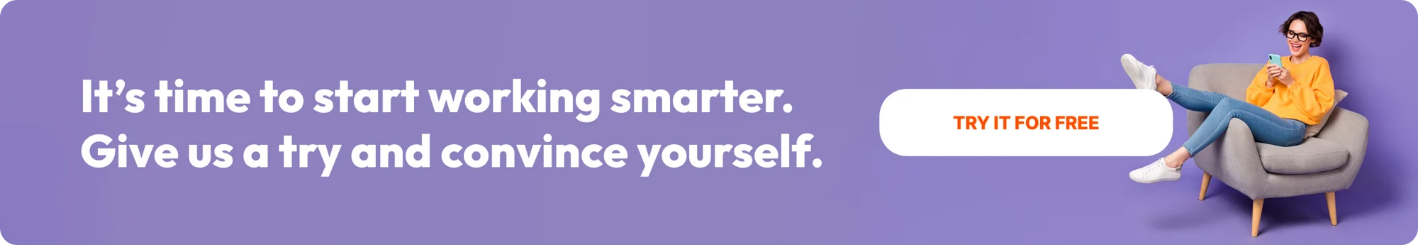Share this
Why PSOhub rocks for remote HubSpot users
by Julie Bennett on August 8, 2020

Updated on June 13, 2024
This article was originally written during the 2020 pandemic when remote work became a non-negotiable requirement for many professionals across the globe.
Whether you’re used to working remotely since lockdown days or you’re new to the game, time management skills are a MUST.
Those who know how to manage their time well and systematically prioritize tasks do better in remote environments than their more disorganized counterparts.
That said, time management and task management skills can be learned, and in our experience, you can hack your way there.
Better yet, you can use self-driving software that can do a lot of the legwork that it takes to be productive for you.
Enter PSOhub.
PSOhub developers designed their PSA project management solution first and foremost for HubSpot teams. PSOhub’s two-way, native integration marked the first time HubSpot users could seamlessly move from sales to project in the same digital environment.
Forget having your contract management over here, your project management over there, and your time tracking and invoicing in a whole different place. With PSOhub, it’s all under one beautiful, digital umbrella.
"That’s right— say goodbye to spreadsheets and buying/using a ton of different solutions to nail your project management."
Stop making your team jump back and forth between a dozen different solutions to get the job done. (Creatives HATE this and will charge you for this time, in case you didn’t know…)
That’s why we’re here. To save you time and money and skyrocket your efficiency. Plus, if you’re a HubSpot user, you’re already natively integrated with PSOhub from the jump.
For those HubSpot agencies who are looking to get more done in less time with remote work and grow their business in the post-COVID environment, PSOhub is the must-have project management solution.
Here’s why.
Get more billable.
The bulk of HubSpot users are billing clients by project or by hour. Depending on the nuances, one or the other will be more lucrative in each scenario.
But the underlying wisdom is the same— if you want to make more money, you need to get more billable. So, how do you do that?
The answer is to stop ‘doing’ so much and start automating steps and processes that eat at your time and clog up your funnel-to-cash. We’re talking all the boring admin stuff and maybe even some avenues you haven’t thought about.
Here are just 4 ways PSOhub can make your organization more billable while you do less work on the menial tasks that SHOULD be handled by awesome project management software:
1) Manage your projects, contracts, and team more easily.
Even if you have just a couple of team members or a couple of contracts, project management and contract management can spiral out of control quickly if you don’t have supreme visibility.
Ideally, you want to have 24/7 insight into the health of your projects at your fingertips.
PSOhub was specifically designed to give project managers killer visibility without having to rack their brains with a bunch of different spreadsheets and graphs. With PSOhub’s intelligent dashboards, you can easily see all your contracts, projects, and team members, the moving parts that you need to keep track of, but don’t want to.
"The secret sauce is always automation."
You’ll be alerted when a project is in danger of going off-rail or if a team member is creeping too close to the time allotment. Setting up these automated alerts is easy and quick.
The capacity planning feature in PSOhub’s resource management suite can help you shift work around when it’s necessary. It does so by showing you how much each of your resources has on their plate at any given time. Just another way you can keep project work moving forward, without endangering deadlines or milestone deliveries.
With all the self-driving features in the PSOhub ecosystem, you can keep your eye on everything without micromanaging. The key is visibility and functionality.
Learn more on how Professional Service Automation works to automate your business.
2) Track time better...without having to actually track it.
Perhaps one of the most popular features among PSOhub users, especially team members who aren’t actually managing projects, is self-driving time tracking. If you don’t know about it yet, it will change your life.
Self-driving time tracking is exactly what it sounds like– It’s the death of manual time entry, or rather, the need to manually enter time. Here’s how it works.
PSOhub syncs with both your Outlook and Google Calendar. When you have meetings or work blocked out in these calendars, PSOhub can automatically track your billable hours for you. And on top of that, you can enable GPS time tracking to really automate the whole game if you’re a service business who does a lot of onsite work.
For example, if PSOhub knows from one of your calendars that you have an offsite marketing meeting next week, it will automatically bill the time while you are present at that location.
A meeting runs over? No problem. This time will automatically be entered for you.
It’s a beautiful thing!
**Note that manual time entry via timesheets is still available with PSOhub...just not encouraged:)
3) Stop doing manual invoices, too.
Stop wasting time manually creating invoices. Trash the templates and whatever you’re using because you’re doing too much work.
With smart invoicing, PSOhub automatically generates invoices for you, fills in the correct time and rates based on your time tracking and resource management data, and finally, bills the client.
No matter what type of contract you have with any particular client, PSOhub knows the parameters and can seamlessly invoice customers with no extra work on your end.
For HubSpot users, invoice information is automatically imported from your contacts, so forget this extra work! With PSOhub, you have built-in invoicing in a HubSpot project management solution. It doesn’t get much easier than that.
4) Connect to the apps and solutions you already use.
First off, HubSpot is a native integration with PSOhub. This means that you don’t have an awkward or frustrating sales-to-project handoff and that you can easily create a project and contract based on data already in the HubSpot ecosystem.
PSOhub also connects to your financial backend solution (like Quickbooks or Xero) and through Zapier, can even incorporate Teamwork, Monday, Asana, and other tools into the fold. The goal is to have more under one roof, so that you spend less time switching from one task to another, from one platform to the next.
And no one is doing this better right now— especially for HubSpot firms— than PSOhub.
- Track time directly in the Service Hub
Never miss a billable hour again! And say goodbye to overservicing. Exclusively for PSOhub service businesses, you can now track time directly in the HubSpot Service Hub.
Because PSOhub syncs data from your service agreement with everything you do in HubSpot, you can automatically bill your client when service hours go beyond what’s allotted in your contract. It will become close to impossible to miss a billable service hour.
This is called ticket-to-cash since it explains how you can seamlessly go from servicing a client to cash in hand with PSOhub’s project management for HubSpot.
Time is money
We know, we know, it’s probably one of the most cliche statements in the English language. But it has stuck around because it’s true.
And in the work-from-home world, time is more important than ever.
Instead of putting the burden on yourself and your team to be better organized, manage time more efficiently, and keep a watchful eye on financials, put the burden on a HubSpot-integrated software solution that can handle the load.
With PSOhub’s smart, self-driving features and easy-to-use dashboards, you and your team can get onboard quickly (and for FREE) with an all-encompassing solution that was built with HubSpot users in mind!
What do you have to lose? Certainly not time.
Share this
- Project Management (102)
- Productivity (63)
- Time Tracking (27)
- PSA Software (26)
- HubSpot (20)
- Resource Management (15)
- Invoicing (12)
- Salesforce (11)
- AI (10)
- Profitability (9)
- Contract Management (7)
- collaboration (5)
- Gantt Chart (4)
- Microsoft Dynamics (4)
- Budget Management (3)
- Consultancy (3)
- Financial services (3)
- Integrations (3)
- Quickbooks (3)
- Quote (3)
- ROI (3)
- Traffic Management (3)
- About PSOhub (2)
- Automation (2)
- Digital Marketing & Advertising (2)
- Pipedrive (2)
- Work Management (2)
- IT Companies (1)
- Product (1)
- Risk Management (1)
- Task Management (1)
- Ticket Sync (1)
- Workload Management (1)
- power bi (1)
- January 2026 (1)
- December 2025 (2)
- November 2025 (3)
- October 2025 (2)
- September 2025 (1)
- August 2025 (1)
- July 2025 (4)
- June 2025 (1)
- May 2025 (5)
- April 2025 (4)
- March 2025 (3)
- February 2025 (3)
- January 2025 (3)
- December 2024 (1)
- November 2024 (5)
- October 2024 (5)
- September 2024 (1)
- August 2024 (4)
- July 2024 (3)
- June 2024 (5)
- May 2024 (4)
- April 2024 (5)
- March 2024 (5)
- February 2024 (4)
- January 2024 (3)
- December 2023 (2)
- November 2023 (6)
- October 2023 (5)
- August 2023 (6)
- July 2023 (2)
- June 2023 (4)
- May 2023 (4)
- April 2023 (3)
- March 2023 (4)
- February 2023 (4)
- January 2023 (3)
- December 2022 (5)
- November 2022 (3)
- October 2022 (4)
- September 2022 (5)
- August 2022 (7)
- July 2022 (1)
- June 2022 (7)
- May 2022 (6)
- April 2022 (2)
- March 2022 (2)
- February 2022 (4)
- January 2022 (4)
- December 2021 (5)
- November 2021 (2)
- October 2021 (2)
- September 2021 (3)
- August 2021 (3)
- July 2021 (2)
- June 2021 (2)
- May 2021 (3)
- April 2021 (2)
- March 2021 (2)
- February 2021 (3)
- January 2021 (5)
- December 2020 (4)
- November 2020 (2)
- October 2020 (4)
- September 2020 (5)
- August 2020 (4)
- July 2020 (4)
- June 2020 (1)
- May 2020 (4)
- April 2020 (8)
- March 2020 (7)
- January 1970 (1)