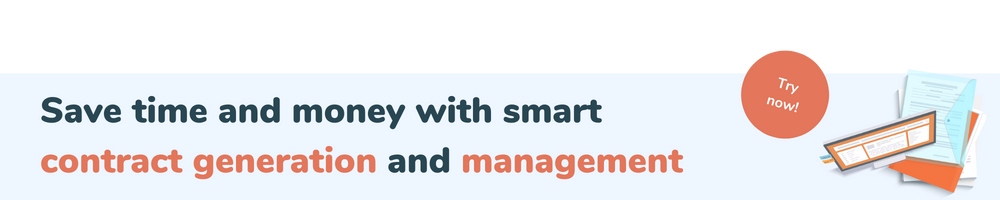Share this
How to Keep Your Sanity While Managing Multiple Projects
by Juliette Lagerweij on June 20, 2023

Project managers who need to take on multiple projects at once can quickly find themselves in an overwhelming vortex.
While task lists grow longer and longer, it can seem like you aren’t moving forward the way you should. And this insidious perception, if you’re not careful, can quickly lead to burnout.
Luckily, there’s a way to stay on track. If you find yourself juggling more than one project at the same time, here are some tried-and-true tips to keep everything under control.
Focus on your workload management
Most of us are programmed to think linearly, which isn’t always a bad thing. But with more than one project on the table, you can’t simply conceive your tasks as lists to be completed by certain deadlines.
You’ll need to get creative and do a bit more insightful planning, instead. Commit to devoting your time and energy each day to workload management, enlisting the help of tools, automated alerts, and any other resources that will make things easier for you and the team.
Not only do you need to knock one project out of the park, but you also need to simultaneously move forward on multiple fronts. This requires focus and foresight, so don’t get started without first dedicating your mental energy to managing your workload.
Master list + daily prioritization
This first part is a given, but you need to make time at the outset of the projects to build your master task list. It’s fine to have gaps at the beginning, as you can get more granular as you go. That’s what your daily task prioritization is for:
Each workday, take around 15 minutes or less to list and prioritize your tasks. Use your task management software to keep everything all in one place. While physically writing things down is a great tool to remember tasks and imprint prioritization in the subconscious, be sure it’s in your software, too, so nothing gets lost.
First, make a list of all the tasks at hand. How granular you get with this is up to you, but it’s wise to create tasks that will take one day or less. If it will take longer, break it down into separate tasks aka subtasks that will act as dependencies.
Make sure that the tasks you’re creating are assigned to the right project, along with a succinct description of what needs to be completed.
Next, you need to input a start and end date or at the least, a due date or deadline. Don’t spend too much time on these estimations, as you can easily adjust as you move through the project lifecycle.
Here comes another estimation: How long will it take to complete the task? You can input this in hours or days, but remember, if it’s going to take days of work, you may be better off dividing it into subtasks. Alternatively, you can create a checklist, like in the example above, that clearly shows what needs to be in place for the task to be considered complete.
Finally, prioritize your individual tasks to keep you and your team from becoming overwhelmed. In the above example, you have ‘low’, ‘medium’, and ‘high’. Task management software will usually color code labels like these as well, so each day you can clearly see at-a-glance what is most urgent.
Put collaboration and communication at the forefront
Collaboration and communication are your two best friends when managing multiple projects at once. This goes for communication with managers, C-suite, as well as your team.
When everyone is accurately informed on the status of tasks within the workload, things are more apt to run like a well-oiled machine. Gaps in information are what you want to avoid.
Therefore, try to have just one source of truth for each of your projects, so that anyone at any time can figure out the project status without digging. This most often will be your PSA software or project management solution.
Streamline your communication into just one or two channels, so that you can quickly find information surrounding each project with just a couple clicks. An example would be keeping everything in Microsoft Teams, including chats. Another common example is having your project management tool, like PSOhub or Asana, and Slack as the primary communication channels.
Resist the urge to multitask
Multitasking is a necessary evil for many professions, but for project managers in particular, it can be highly detrimental. That’s why we’ve written on the subject various times on this blog!
In a nutshell, the human brain is NOT evolved to handle more than one task at the same time. Instead, the frontal cortex functions at its highest level when monotasking. This means that you’ll be more efficient and more creative in your tasks if you focus on just one of them at a time.
Resist the urge to multitask and encourage your team to do the same. You can support this visually by breaking down larger tasks into subtasks, as we already discussed above.
Manage stress with breaks and self-care
Finally, you’ll need to adequately manage your stress when juggling more than one project. The most effective ways to do this are to take breaks and perform self-care.
Resist the temptation to forego breaks throughout the workday. You need them. A great way to make sure you get them is to block out your time. You can set a timer on your smartphone that reminds you to chill for at least 10 minutes between tasks. When you need a longer break– like a day off– don’t be afraid to take it. Research abundantly suggests that rest and recovery actually improve your productivity, not the other way around.
And while, yes, self-care is a phrase we are all tired of hearing, it’s uber-important to prioritize it during the project lifecycle. This doesn’t have to mean a spa day or drinking a kale smoothie every morning, though those both qualify. Instead, think of self-care as something little you do every day that’s just for you. Self-care can range from exercising to watching a comedy to devoting an hour to reading your favorite novel. Whatever your form of self-care, be sure to keep it up as you juggle your projects.
Final checklist
If you’re managing multiple projects at once, it’s easy to get overwhelmed, but it’s also easy to stay on track with the following:
- Maintain your focus on your workload management.
- Take a look at your task list daily and update priorities and due dates.
- Collaborate and communicate as much as necessary to keep things moving forward.
- Focus on one task at a time as much as you can and encourage your team to do the same.
- Prioritize rest and recovery to maintain energy and prevent burnout.
Share this
- Project Management (102)
- Productivity (63)
- Time Tracking (27)
- PSA Software (26)
- HubSpot (20)
- Resource Management (15)
- Invoicing (12)
- Salesforce (11)
- AI (10)
- Profitability (9)
- Contract Management (7)
- collaboration (5)
- Gantt Chart (4)
- Microsoft Dynamics (4)
- Budget Management (3)
- Consultancy (3)
- Financial services (3)
- Integrations (3)
- Quickbooks (3)
- Quote (3)
- ROI (3)
- Traffic Management (3)
- About PSOhub (2)
- Automation (2)
- Digital Marketing & Advertising (2)
- Pipedrive (2)
- Work Management (2)
- IT Companies (1)
- Product (1)
- Risk Management (1)
- Task Management (1)
- Ticket Sync (1)
- Workload Management (1)
- power bi (1)
- January 2026 (1)
- December 2025 (2)
- November 2025 (3)
- October 2025 (2)
- September 2025 (1)
- August 2025 (1)
- July 2025 (4)
- June 2025 (1)
- May 2025 (5)
- April 2025 (4)
- March 2025 (3)
- February 2025 (3)
- January 2025 (3)
- December 2024 (1)
- November 2024 (5)
- October 2024 (5)
- September 2024 (1)
- August 2024 (4)
- July 2024 (3)
- June 2024 (5)
- May 2024 (4)
- April 2024 (5)
- March 2024 (5)
- February 2024 (4)
- January 2024 (3)
- December 2023 (2)
- November 2023 (6)
- October 2023 (5)
- August 2023 (6)
- July 2023 (2)
- June 2023 (4)
- May 2023 (4)
- April 2023 (3)
- March 2023 (4)
- February 2023 (4)
- January 2023 (3)
- December 2022 (5)
- November 2022 (3)
- October 2022 (4)
- September 2022 (5)
- August 2022 (7)
- July 2022 (1)
- June 2022 (7)
- May 2022 (6)
- April 2022 (2)
- March 2022 (2)
- February 2022 (4)
- January 2022 (4)
- December 2021 (5)
- November 2021 (2)
- October 2021 (2)
- September 2021 (3)
- August 2021 (3)
- July 2021 (2)
- June 2021 (2)
- May 2021 (3)
- April 2021 (2)
- March 2021 (2)
- February 2021 (3)
- January 2021 (5)
- December 2020 (4)
- November 2020 (2)
- October 2020 (4)
- September 2020 (5)
- August 2020 (4)
- July 2020 (4)
- June 2020 (1)
- May 2020 (4)
- April 2020 (8)
- March 2020 (7)
- January 1970 (1)