Share this
How to Manage Projects in Salesforce in 5 Steps
by Martijn van der Hoeden on March 4, 2021
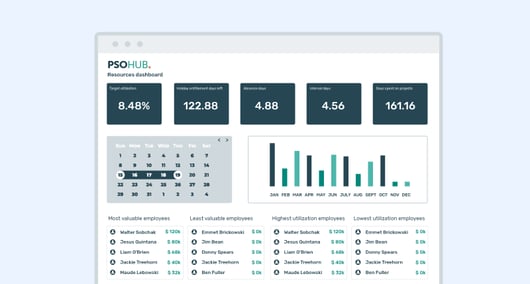
If you’re using Salesforce for your CRM, you may be able to use the platform to manage your projects as well.
The thing is, Salesforce isn’t known for their project management process. And why should they be? They’re a CRM. However, if you want to manage projects in Salesforce, you can. The powerhouse platform actually provides a few features that may suffice for smaller businesses with uncomplicated projects and just a few clients and contracts to manage.
But if you want something scalable, you’ll probably need to incorporate integrated project management software to give you more functionality. That choice is up to you; what we want to help you see is what managing projects with Salesforce native features is really like. Then you can make an informed decision as to what road you want to take.
Salesforce Project Management in 5 (Semi) Easy Steps
If you need minimal support around collaboration, time and expense, and more to manage your projects, doing so with Salesforce native tools could be a good place to start. Here’s what you’ll need to leverage:
1) Task management
Task management for projects can be done within the Salesforce ecosystem. A native integration with tools such as PSOhub gives access to to-do lists that can keep track of tasks for small teams.
You can create and assign tasks and upload files, similar to a bonafide task management solution, but without the bells and whistles many of us are used to.
If you want to use Salesforce for task management, be sure to enable task notifications. Also, if you want to get the most out of task management in the platform, it’s probably best that you use Salesforce Lightning so that you can have notifications and reminders (Salesforce Classic doesn’t provide this).
2) Salesforce Chatter
In the same vein of collaboration, you’ll definitely want to use Salesforce Chatter to make communicating around tasks easy for your team. In Salesforce Chatter, you can send files and communicate with your entire team in real time. This way, you don’t have team members communicating across five different channels, making information scattered and sometimes difficult to find. Yep, Salesforce Chatter is an absolute necessity to manage the information of your projects in Salesforce, if you’re not going to shop for an integrated solution. Collaboration tools like Salesforce Chatter are known to boost productivity and help streamline workflows. You must leverage this tool or something similar!
3) Salesforce Process Builder
Speaking of workflows, we recommend using Salesforce Process Builder if you’re going to stay in the platform. If you’re choosing not to get an integrated project management solution, then you definitely should leverage the native Salesforce Process Builder. It’s available in both Classic and Lightning, so you can use it without having to upgrade if you choose not to. Salesforce Process Builder is all about helping you automate certain parts of your workflows when you can, all while keeping track of all that data in one place. With Salesforce Process Builder, you can:
- Create a record of any object type
- Update any related record—not just the record or its parent
- Use a quick action to create a record, update a record, or log a call
- Invoke a process from another process
- Launch a flow—you can’t schedule this action with workflow
- Send an email
- Send a custom notification
- Post to Chatter
- Submit a record for approval
Without spending too much time on the Process Builder, it basically works like this: Each process has a trigger, one or more criteria, and one or more actions. From there, you can schedule actions for execution at a chosen time or launch immediate action. If you want to know how to easily use the Salesforce Process Builder, this article is a great resource.
4) Report Builder & Customizable Dashboards
To keep you in the know of what’s happening on your projects, you need a certain amount of visibility. The more the better. The way that project management solutions-- in this case, a CRM-- make this happen is reporting and dashboards. This way you can actually SEE what’s happening with the numbers in an easy-to-perceive format. Salesforce is really good about their level of customization when it comes to reports and dashboards, so you can really dial it in to fit what you need as a project manager or owner. Reports and Dashboards from Salesforce will offer the following by way of functionality and features:
- Convenience Features for Your Report and Dashboard Users
- Let Users Attach Files to Report Subscriptions (Beta)
- Hide the Embedded Salesforce Classic Report Builder in Lightning Experience
- Let Users Subscribe to Report Notifications
- Customize Report and Dashboard Email Notifications
- Set Up a Custom Report Type
- Bulk Move Reports or Dashboards Using the Metadata API
- Set Up Historical Trend Reporting
- Upgrade the Report Wizard
For more detailed help with the Salesforce Report Builder, this Trailhead article can give you what you need.
5) Project Management Software Integrated with Salesforce
Steps 1-4 are a solid place to get started if you’re using Salesforce for your CRM and want to manage projects while retaining all that data. But most businesses are going to need a bit more. Things like contract management, time tracking, and more are required to facilitate the full scope of most projects. And you won’t find these features in the Salesforce platform alone. If and when you want to scale your business, or if you just want full-service project management out the gate, getting an integrated Salesforce project management solution is your best bet. This way, your CRM data can seamlessly connect with a more complete tool to manage your projects from a 360-degree angle.
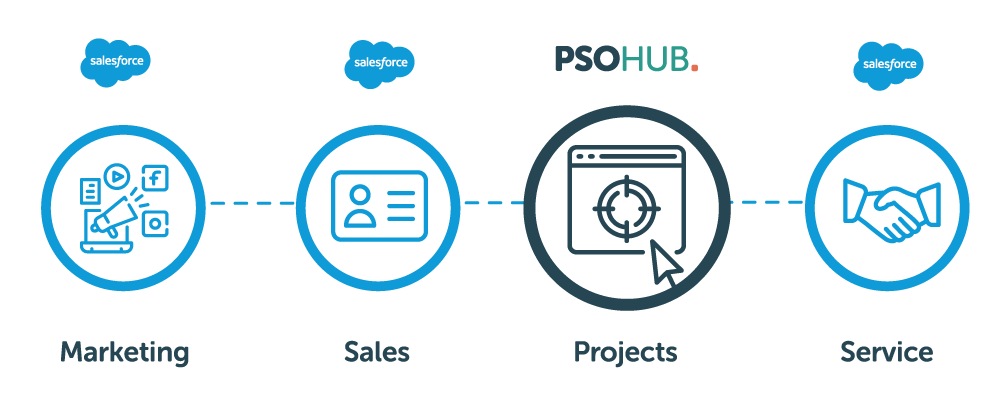
Bottom line- What’s best? Sticking with Salesforce tools or adopting integrated software?
Again, this is going to be a preference based on your budget, your organization size, whether or not you can/want to scale, and how complex your projects are. But honestly, I’ve never heard of anyone with more than 3 team members using Salesforce to manage projects. The best bet is probably to get affordable project management software at the onset. That way, your project management tools will already be in place as your business grows.
Looking for Project Management Software integrating with Salesforce? Try PSOhub today, for free.
Share this
- Project Management (102)
- Productivity (63)
- Time Tracking (27)
- PSA Software (26)
- HubSpot (20)
- Resource Management (15)
- Invoicing (12)
- Salesforce (11)
- AI (10)
- Profitability (9)
- Contract Management (7)
- collaboration (5)
- Gantt Chart (4)
- Microsoft Dynamics (4)
- Budget Management (3)
- Consultancy (3)
- Financial services (3)
- Integrations (3)
- Quickbooks (3)
- Quote (3)
- ROI (3)
- Traffic Management (3)
- About PSOhub (2)
- Automation (2)
- Digital Marketing & Advertising (2)
- Pipedrive (2)
- Work Management (2)
- IT Companies (1)
- Product (1)
- Risk Management (1)
- Task Management (1)
- Ticket Sync (1)
- Workload Management (1)
- power bi (1)
- January 2026 (1)
- December 2025 (2)
- November 2025 (3)
- October 2025 (2)
- September 2025 (1)
- August 2025 (1)
- July 2025 (4)
- June 2025 (1)
- May 2025 (5)
- April 2025 (4)
- March 2025 (3)
- February 2025 (3)
- January 2025 (3)
- December 2024 (1)
- November 2024 (5)
- October 2024 (5)
- September 2024 (1)
- August 2024 (4)
- July 2024 (3)
- June 2024 (5)
- May 2024 (4)
- April 2024 (5)
- March 2024 (5)
- February 2024 (4)
- January 2024 (3)
- December 2023 (2)
- November 2023 (6)
- October 2023 (5)
- August 2023 (6)
- July 2023 (2)
- June 2023 (4)
- May 2023 (4)
- April 2023 (3)
- March 2023 (4)
- February 2023 (4)
- January 2023 (3)
- December 2022 (5)
- November 2022 (3)
- October 2022 (4)
- September 2022 (5)
- August 2022 (7)
- July 2022 (1)
- June 2022 (7)
- May 2022 (6)
- April 2022 (2)
- March 2022 (2)
- February 2022 (4)
- January 2022 (4)
- December 2021 (5)
- November 2021 (2)
- October 2021 (2)
- September 2021 (3)
- August 2021 (3)
- July 2021 (2)
- June 2021 (2)
- May 2021 (3)
- April 2021 (2)
- March 2021 (2)
- February 2021 (3)
- January 2021 (5)
- December 2020 (4)
- November 2020 (2)
- October 2020 (4)
- September 2020 (5)
- August 2020 (4)
- July 2020 (4)
- June 2020 (1)
- May 2020 (4)
- April 2020 (8)
- March 2020 (7)
- January 1970 (1)


