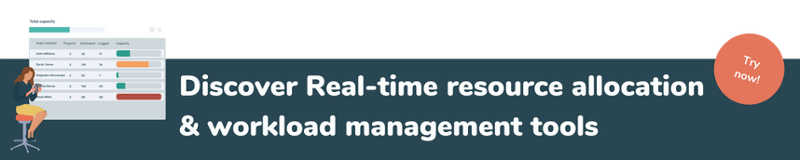Share this
How to Implement a Project Management Solution in 6 Steps
by Jarno Koopman on March 17, 2023

Professional service businesses, like marketing agencies, IT firms and the like, will need some sort of project management solution to manage day-to-day workflows and the execution of projects and services.
Adopting a whole new software tool for your business isn’t a small thing. At the outset, the whole process can feel overwhelming, whether you’re a startup doing it for the first time or an established business that’s switching solutions.
When it’s time to implement project management software for your team, follow these 6 steps to cover your bases and make the onboarding process as streamlined as possible.
TIP: You can also milestone the implementation, setting deadlines for each phase (something we recommend). Now let’s begin.
1. Identify your requirements
What exactly do you need your project management solution to do? Before you start researching different project management platforms, figure out your requirements. Write them down in a list. Things to consider include:
- Necessary features i.e. Gantt charts, automated invoicing, etc.
- Integration with your CRM (if you use one)
- # of users
- Budget
- What do you need to optimize your workflows?
- How do you want your team to collaborate?
This step is going to help you shortlist the right project management solutions that fit your needs. You will be able to save a lot of time shopping for software when you already know your parameters.
2. Stakeholder buy-in
If you want your project management solution to actually help your team and make life easier, don’t forget the importance of stakeholder buy-in. It always helps to get your key players on board with the platform, from project managers to team members and consultants.
Include stakeholders in the process of selecting your project management solution. These are the people that will be using the software day-in and day-out, and they may provide important insights that can influence your decision.
If the majority of your team is against a particular option, for example, be open to exploring an alternative that may be better for everyone on the whole.
3. Make a training plan
Project management solutions work better when people know how to use them properly. Also, many options today come with really cool automated features that can save your team time. And it’s imperative that people know how to leverage them if they need to/want to.
To make sure everyone knows how to use the software to do what you want it to do, make a training plan. Allocate adequate time for training sessions and offer people ongoing support.
Ongoing support is really important. For example, even if everyone knows how to use it adeptly, updates and new features added to the software sometimes necessitate more training in the future.
4. Get familiar with customer support
Speaking of ongoing support, the top project management solutions usually offer a plethora of customer support resources. These will include things like YouTube videos that can show you how to capitalize on certain features.
In addition, you can check out the solution’s help page; these are usually in-depth resources that contain the most commonly asked questions.
Finally, sometimes an old-fashioned phone call may be in order. Make sure to get familiar with your project management tool’s customer support resources to help provide your team with ongoing support. Everything will then be easier when updates and new features are released.
5. Plan your data migration
Whether you are transferring scattered data into a project management solution for the first time or you’re switching to new software, you’ll need to plan for the data migration. Make sure your new project management software can import your current data. If your information is siloed in multiple places, make sure it’s organized enough to make the migration process quicker and easier.
6. Run multiple tests before going live
Finally, make sure to test your project management solution multiple times before going live. Encourage your team members to give it a whirl and play out multiple use-case scenarios. This will help you identify any issues and resolve them before going live with your software.
Also be sure to test out your integrations with the tools you’re already using, like Slack, a CRM, etc. All in all, you’re seeing if there are any kinks that need to be worked out because it will be more difficult to remedy months down the road.
In Sum: Set yourself up for success
You can set your organization up for success by following these 6 to do’s when it’s time to implement project management software. This can help ensure that you’re using the solution to its full potential across your organization and that everyone’s on the same page. Good luck!
Share this
- Project Management (102)
- Productivity (63)
- Time Tracking (27)
- PSA Software (26)
- HubSpot (20)
- Resource Management (15)
- Invoicing (12)
- Salesforce (11)
- AI (10)
- Profitability (9)
- Contract Management (7)
- collaboration (5)
- Gantt Chart (4)
- Microsoft Dynamics (4)
- Budget Management (3)
- Consultancy (3)
- Financial services (3)
- Integrations (3)
- Quickbooks (3)
- Quote (3)
- ROI (3)
- Traffic Management (3)
- About PSOhub (2)
- Automation (2)
- Digital Marketing & Advertising (2)
- Pipedrive (2)
- Work Management (2)
- IT Companies (1)
- Product (1)
- Risk Management (1)
- Task Management (1)
- Ticket Sync (1)
- Workload Management (1)
- power bi (1)
- January 2026 (1)
- December 2025 (2)
- November 2025 (3)
- October 2025 (2)
- September 2025 (1)
- August 2025 (1)
- July 2025 (4)
- June 2025 (1)
- May 2025 (5)
- April 2025 (4)
- March 2025 (3)
- February 2025 (3)
- January 2025 (3)
- December 2024 (1)
- November 2024 (5)
- October 2024 (5)
- September 2024 (1)
- August 2024 (4)
- July 2024 (3)
- June 2024 (5)
- May 2024 (4)
- April 2024 (5)
- March 2024 (5)
- February 2024 (4)
- January 2024 (3)
- December 2023 (2)
- November 2023 (6)
- October 2023 (5)
- August 2023 (6)
- July 2023 (2)
- June 2023 (4)
- May 2023 (4)
- April 2023 (3)
- March 2023 (4)
- February 2023 (4)
- January 2023 (3)
- December 2022 (5)
- November 2022 (3)
- October 2022 (4)
- September 2022 (5)
- August 2022 (7)
- July 2022 (1)
- June 2022 (7)
- May 2022 (6)
- April 2022 (2)
- March 2022 (2)
- February 2022 (4)
- January 2022 (4)
- December 2021 (5)
- November 2021 (2)
- October 2021 (2)
- September 2021 (3)
- August 2021 (3)
- July 2021 (2)
- June 2021 (2)
- May 2021 (3)
- April 2021 (2)
- March 2021 (2)
- February 2021 (3)
- January 2021 (5)
- December 2020 (4)
- November 2020 (2)
- October 2020 (4)
- September 2020 (5)
- August 2020 (4)
- July 2020 (4)
- June 2020 (1)
- May 2020 (4)
- April 2020 (8)
- March 2020 (7)
- January 1970 (1)