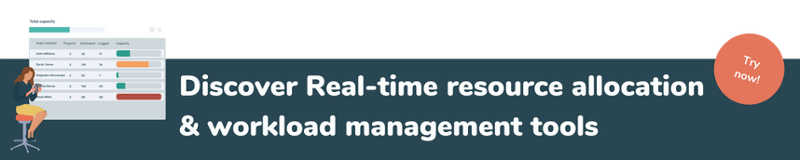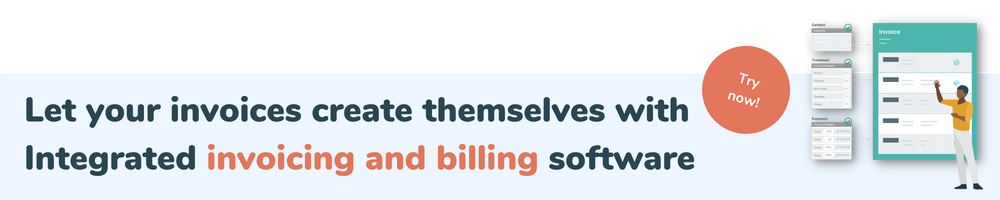Share this
Top 4 Resource Management KPIs: Project Management Metrics
by Martijn van der Hoeden on December 1, 2021

Leveraging project management metrics is a surefire way to check on your team’s efficiency. An excellent tool to make that happen is to use KPIs-- Key Performance Indicators-- for resource management.
Resource management is the process of identifying and deploying all the necessary resources to complete a project. Although not necessarily given priority by small startups at the outset, it’s actually one of the most important aspects of project management.
If efficiency is what you’re after, upgrading your resource management is a shrewd place to make it happen.
That’s because resource management will actually help you keep track of your efficiency, using KPIs as tangible benchmarks. Using KPI for resource management can help you:
- Complete your projects without going over budget.
- Keep your clients happy.
- Keep your revenue up.
In order to accurately measure your resource management performance, you need clear KPIs. Here are 4 of the most important KPIs to keep in mind for resource planning in project management.
Top 4 KPIs for Resource Management
1. Revenue per billable resource
Perhaps the most pivotal KPI for resource management is revenue per billable resource, or how much revenue you get per employee. To calculate revenue per billable resource, divide your total revenue / billable employees.
Revenue per billable resource = Total revenue / Billable employees
Measuring revenue per billable resource over time will help you identify how efficiently you’re using your resources. If you see a sustained dip in this KPI, that might suggest:
- You have highly skilled people with high hourly rates working on lower-value projects— that’s expensive and not very efficient.
- People are being assigned to projects they’re not the best fit for (i.e. it takes them far more hours to complete than it would take another team member).
A utilization dashboard can help you keep track of who is being overutilized and who is underutilized, so you can adjust and get more revenue per resource.
2. Resource cost variance
Resource cost variance is another important KPI to include in your project management metrics. This number equals the difference between your forecasted budget for resources and your actual budget. In other works, resource cost variance represents the difference between what you thought something would cost and what it actually ended up costing. It’s usually expressed as a percentage.
Resource cost variance % = (Earned Value - Actual Cost) / Earned Value
Clients are obviously much happier when you can stay at or under the proposed budget, so it’s vital to budget as accurately as possible. If your resource cost variance percentage goes up because you’re often over budget, you may need to reassess your budgeting process. Ask yourself what type of costs you frequently underestimate and how you can estimate more accurately.
3. Resource effort variance
Similar to resource cost variance, resource effort variance is the difference between the forecasted number of hours for a project and the actual hours worked on that project. This number is especially important for teams who bill by the hour. Clients will be very unhappy if you end up billing them way more than you estimated, especially if they’re blindsided by it.
Resource effort variance = (Actual effort – Planned effort) / Planned effort x 100
Keeping a close eye on resource effort variance throughout a project can help alert you ahead of time if things are getting off track; so you can adjust the client’s expectations and/or change approaches.
On the other hand, if you’re consistently overestimating how long tasks will take, you’re probably coming in under budget (which clients like), but you can run into other problems:
- You could be losing contracts because potential clients decide to go with another organization that gave a lower quote.
- You may not be giving team members enough work and thus compromising your efficiency.
4. Billable utilization rate
Finally, one of the top KPIs for resource management and project management at-large is billable utilization rate. The billable utilization rate is the percentage of time employees are working on billable work (i.e. client projects) that generates revenue as opposed to internal work (admin like logging hours, creating contracts, billing, internal meetings, etc.). You can calculate this number across the whole organization or per employee.
Billable utilization rate = (Billable hours / Total hours) x 100
Companies generally aim for 80% billable utilization rate overall. Employees’ billable utilization rates will vary depending on job description, as some roles necessitate more non-billable work than others.
Cutting back on internal work whenever possible can help keep billable utilization rate where it should be. While some non-billable activities will always be necessary, you can use PSA software to automate some of them (which reduces the amount of time employees spend on them. A few examples include easy time logging, contract templates, and automated invoicing.
Final point on KPIs for resource management
Resource management is an important part of project management, and you need to be able to measure and track resource management performance. By using the KPIs provided in this article for your project management metrics, you can get a better grip on:
- Knowing with what people and in what department(s) inefficiencies lie
- Where you’re doing well
- What you can improve on
Because the above KPIs are all about resource efficiency-- that is, how billable and productive your team members are-- it makes sense to automate and streamline repetitive processes as much as you can. PSA software with self-driving features can save you a lot on non-billable work, while helping you with resource management efficiency and visibility.
Be sure to get project management software with resource management capabilities that can connect with all the other moving parts of your projects.
HINT- PSOhub does just that! Sign up for PSOhub.
Share this
- Project Management (102)
- Productivity (63)
- Time Tracking (27)
- PSA Software (26)
- HubSpot (20)
- Resource Management (15)
- Invoicing (12)
- Salesforce (11)
- AI (10)
- Profitability (9)
- Contract Management (7)
- collaboration (5)
- Gantt Chart (4)
- Microsoft Dynamics (4)
- Budget Management (3)
- Consultancy (3)
- Financial services (3)
- Integrations (3)
- Quickbooks (3)
- Quote (3)
- ROI (3)
- Traffic Management (3)
- About PSOhub (2)
- Automation (2)
- Digital Marketing & Advertising (2)
- Pipedrive (2)
- Work Management (2)
- IT Companies (1)
- Product (1)
- Risk Management (1)
- Task Management (1)
- Ticket Sync (1)
- Workload Management (1)
- power bi (1)
- January 2026 (1)
- December 2025 (2)
- November 2025 (3)
- October 2025 (2)
- September 2025 (1)
- August 2025 (1)
- July 2025 (4)
- June 2025 (1)
- May 2025 (5)
- April 2025 (4)
- March 2025 (3)
- February 2025 (3)
- January 2025 (3)
- December 2024 (1)
- November 2024 (5)
- October 2024 (5)
- September 2024 (1)
- August 2024 (4)
- July 2024 (3)
- June 2024 (5)
- May 2024 (4)
- April 2024 (5)
- March 2024 (5)
- February 2024 (4)
- January 2024 (3)
- December 2023 (2)
- November 2023 (6)
- October 2023 (5)
- August 2023 (6)
- July 2023 (2)
- June 2023 (4)
- May 2023 (4)
- April 2023 (3)
- March 2023 (4)
- February 2023 (4)
- January 2023 (3)
- December 2022 (5)
- November 2022 (3)
- October 2022 (4)
- September 2022 (5)
- August 2022 (7)
- July 2022 (1)
- June 2022 (7)
- May 2022 (6)
- April 2022 (2)
- March 2022 (2)
- February 2022 (4)
- January 2022 (4)
- December 2021 (5)
- November 2021 (2)
- October 2021 (2)
- September 2021 (3)
- August 2021 (3)
- July 2021 (2)
- June 2021 (2)
- May 2021 (3)
- April 2021 (2)
- March 2021 (2)
- February 2021 (3)
- January 2021 (5)
- December 2020 (4)
- November 2020 (2)
- October 2020 (4)
- September 2020 (5)
- August 2020 (4)
- July 2020 (4)
- June 2020 (1)
- May 2020 (4)
- April 2020 (8)
- March 2020 (7)
- January 1970 (1)