Share this
Save Cash in 2023: PSOhub's new project management UX is HERE
by Juliette Lagerweij on December 21, 2022

Recently, PSOhub launched version 2.0 of its project management suite. This new way of managing tasks includes a total redesign and functionality overhaul that now makes PSOhub’s task management/workload management more enticing than the Asana’s and Trello’s of the world.
These solutions, while effective, focus primarily on task management– assigning, creating, dating, attaching relevant documents, etc– while PSOhub’s all-in-one project management covers more moving parts of projects. Things like invoicing, contract management, time tracking, and more are all included.
PSOhub has now dialed in its task management as part of the overall project management software. Here’s what users can now do with the new project management update.
Overall Improved Performance & UX
PSOhub developers increased the performance of the Task Board by around 80%, according to CEO Martijn van der Hoeden. You can easily tell by the speed at which the interface responds. What follows next is the UX, meant to help make things easy for teams to manage the most important parts of tasks: creating, assigning, and deadlines. The entire look and feel of the task boards are different from the original iteration; it’s cleaner and even more intuitive.
Easier Task Management
PSOhub's project management makes task management easier than ever before. Already, PSOhub users have been able to generate a task list and Gantt chart from the task board. That functionality has now been sped up for seamlessly planning projects in multiple ways.
Additionally, these new updates make managing the information around your tasks easier and in line with what you need for day-to-day work:
- Drag and drop- The drag-and-drop feature has been expanded and improved between multiple tasks, as well as on the Gantt chart and more.
- Mention Feature- Upon user request, PSOhub task management now has a mention feature, aka when you tag someone in a task and the system alerts them.
- Card redesign- As you can see immediately, the cards on Task Board 2.0 have been redesigned to be cleaner and more efficient. Now, users can assign resources and due dates directly within the cards
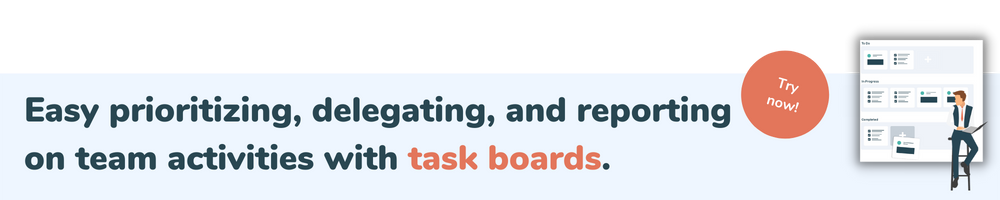
HubSpot Task Sync
PSOhub was initially designed with HubSpot users in mind. As part of this latest upgrade, HubSpot users can now sync their HubSpot tasks with their task management in PSOhub. This is a feature that can be turned on and off under profile settings. For HubSpot agencies who use PSOhub, this is yet another way they can up their efficiency game.
Benefits of Task Management with PSOhub
PSOhub is an all-in-one project management solution with PSA functionality. That means it covers all the bases of project management and includes a slew of automated features geared toward professional services. As part of overall project management, PSOhub offers task management that just got a fabulous makeover with the new UX.
Here are the benefits of using PSOhub to manage your tasks and workload:
- Connect to self-driving time tracking
- Connect to invoicing
- Kanban boards
- Intuitive task boards, task lists, and Gantt charts
- Awesome dashboards & reporting
- More affordable than Asana
- More value than Trello
- Syncs with HubSpot and all your project data
- You can try it FREE
Share this
- Project Management (102)
- Productivity (63)
- Time Tracking (27)
- PSA Software (26)
- HubSpot (20)
- Resource Management (15)
- Invoicing (12)
- Salesforce (11)
- AI (10)
- Profitability (9)
- Contract Management (7)
- collaboration (5)
- Gantt Chart (4)
- Microsoft Dynamics (4)
- Budget Management (3)
- Consultancy (3)
- Financial services (3)
- Integrations (3)
- Quickbooks (3)
- Quote (3)
- ROI (3)
- Traffic Management (3)
- About PSOhub (2)
- Automation (2)
- Digital Marketing & Advertising (2)
- Pipedrive (2)
- Work Management (2)
- IT Companies (1)
- Product (1)
- Risk Management (1)
- Task Management (1)
- Ticket Sync (1)
- Workload Management (1)
- power bi (1)
- January 2026 (1)
- December 2025 (2)
- November 2025 (3)
- October 2025 (2)
- September 2025 (1)
- August 2025 (1)
- July 2025 (4)
- June 2025 (1)
- May 2025 (5)
- April 2025 (4)
- March 2025 (3)
- February 2025 (3)
- January 2025 (3)
- December 2024 (1)
- November 2024 (5)
- October 2024 (5)
- September 2024 (1)
- August 2024 (4)
- July 2024 (3)
- June 2024 (5)
- May 2024 (4)
- April 2024 (5)
- March 2024 (5)
- February 2024 (4)
- January 2024 (3)
- December 2023 (2)
- November 2023 (6)
- October 2023 (5)
- August 2023 (6)
- July 2023 (2)
- June 2023 (4)
- May 2023 (4)
- April 2023 (3)
- March 2023 (4)
- February 2023 (4)
- January 2023 (3)
- December 2022 (5)
- November 2022 (3)
- October 2022 (4)
- September 2022 (5)
- August 2022 (7)
- July 2022 (1)
- June 2022 (7)
- May 2022 (6)
- April 2022 (2)
- March 2022 (2)
- February 2022 (4)
- January 2022 (4)
- December 2021 (5)
- November 2021 (2)
- October 2021 (2)
- September 2021 (3)
- August 2021 (3)
- July 2021 (2)
- June 2021 (2)
- May 2021 (3)
- April 2021 (2)
- March 2021 (2)
- February 2021 (3)
- January 2021 (5)
- December 2020 (4)
- November 2020 (2)
- October 2020 (4)
- September 2020 (5)
- August 2020 (4)
- July 2020 (4)
- June 2020 (1)
- May 2020 (4)
- April 2020 (8)
- March 2020 (7)
- January 1970 (1)

