Share this
A HubSpot Project Management Integration with Built-in Invoicing
by Martijn van der Hoeden on March 31, 2020
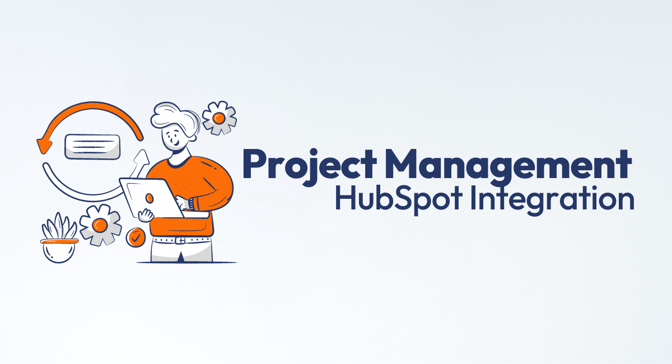
Updated on June 12, 2024
HubSpot is a powerful and easy-to-use CRM platform, and definitely a smart choice for small businesses looking to grow their marketing and sales teams.
However, when it comes to project management, there’s only so much HubSpot is able to track on its own. We’ll explain–
HubSpot does offer a native project management tool aptly named ‘Projects’ which comes with most Professional and Enterprise subscriptions.
However, HubSpot’s Projects really offer just one piece of the project management pie: task management. The tool will let you assign tasks and deadlines, communicate around those tasks, and share related files.
That’s all well and good, but “project management” is about more than just project planning tasks and meeting deadlines — it’s about keeping track of the details and how they fit into the bigger picture.
The Missing Link: All-in-One Project Management for HubSpot
When your sales teams are working within a CRM like HubSpot and your finance operations teams are working within accounting software like Quickbooks or Xero, you’re left with a critical missing link: the ability to manage projects AND accurately track revenue after the sales process is complete.
It can be especially difficult for agencies and consultants to track monthly recurring revenue, make sure they stay within budgets, and offer their clients a seamless experience from sales to service. Project management therefore can easily become messy and time-consuming.
How do you ensure the work you’re doing is accurately tracked, tied to invoicing, and aligned with the original deal?
That’s where integrations come in, courtesy of all-in-one project management.
Integrating your tools with HubSpot
There are a number of preferred project management solutions with HubSpot integrations, from Basecamp to Teamwork. Some even have free or low-cost options for very small teams. Likewise, various invoicing integrations are also available.
Supercharge Your HubSpot ROI with 7 Must-Have HubSpot Integrations.
Why integrate all-in-one project management with HubSpot?
- All-in-one project management allows you to get a head start on project planning. An integrated project management system can exchange data with HubSpot, so each contract and project scope can be applied to a project template — no complicated spreadsheets needed. That means as soon as a contract is signed, your team can get to work on execution.
- Integrated tools keep all teams in one place and on the same page, preventing silos from forming.
- One of HubSpot’s biggest selling points is its capability for automation. But it's hard to take full advantage of those capabilities without the smooth exchange of information between tools.
Why integrate invoicing with HubSpot?
- This will streamline your processes by eliminating the need to manually create and send invoices with data that already exists in HubSpot.
- When your invoice management is integrated with your CRM, you’re not as prone to manual errors.
- Plus, the software will track your invoices to make sure you get paid correctly and on time.
- It allows for better budget management. You can see just how much of a project’s budget has been used and compare it directly to the contract.
What is PSA software?
Layering individual systems and tools is a recipe for data silos and dreaded SaaS sprawl. While many organizations get by with separate solutions for each process, it’s not particularly efficient.
Especially for small businesses that don’t need each individual tool to be quite so in-depth, an all-in-one professional services automation (PSA) solution like PSOhub can be a game-changing efficiency booster.
PSA software brings project management, task management, time logging, and billing processes together in one platform. These systems aim to solve the functionality gaps of CRM software and improve operational efficiency.
PSOhub: HubSpot's project management integration
When we set out to create our PSA software, we knew it had to integrate with the most powerful CRM out there: HubSpot.
PSOhub is a self-driving solution, designed to help you manage your people, your projects, and your budget, all within the HubSpot ecosystem. Moreover, PSOhub actually looks and feels like HubSpot (something our users rave about).
PSOhub extends HubSpot’s functionality far beyond the sales process, empowering your team to...
- Create projects from the deal record. When a deal is closed in HubSpot, a contract is automatically created in PSOhub. Then, using project templates, PSOhub maps out project phases for each contract automatically.
- Assign unique roles and rates per team member. We know that individuals in many small HubSpot agencies wear multiple hats. Have a team member that acts as both a consultant and a project manager? You can easily track their time in each role and set different hourly rates with PSOhub.
- Automate data entry. Using calendar app integrations, mobile device GPS data, and machine learning, PSOhub automatically logs time to the appropriate project. And with self-driving time tracking, which we think, is the way of the future, your team basically never has to actually ‘track’ their time at all.
- Track time directly in the HubSpot Service Hub. Now, you can go seamlessly from ticket to cash with PSOhub by tracking time directly in the Service Hub. PSOhub manages your service agreement and will automatically trigger an invoice when service hours go over the allotment in the contract. Never miss out on a billable hour again!
- Better understand your cash flow and get paid on time. Smart invoicing connects to your accounting software and ensures that payment is received when certain conditions are met. Say goodbye to invoices floating in space and wasting time on correspondence for incorrect payments.
Learn more about connecting PSOhub with HubSpot.
The key to HubSpot ROI
Getting the most out of HubSpot starts with understanding your team and their processes and setting them up for success with an easy-to-use system. That means selecting powerful integrations that optimize your team’s workflows and improve efficiency.
In fact, HubSpot has found that integrations can have a major impact on an organization’s success with the platform:
“There’s a positive correlation between the number of apps a customer connects to HubSpot and their growth on our platform. It makes sense: The more our customers invest in a unified experience for their customers, the more they can accomplish.”
For small businesses, creating this unified experience is even more important. By investing in valuable HubSpot integrations, you can prevent data silos, monitor budgets, track monthly recurring revenue, and keep your projects running smoothly.
Looking for a project management solution that integrates with your HubSpot? Try PSOhub today, for free.
Share this
- Project Management (91)
- Productivity (63)
- Time Tracking (27)
- PSA Software (24)
- HubSpot (20)
- Resource Management (13)
- Invoicing (12)
- Salesforce (11)
- AI (8)
- Contract Management (7)
- Profitability (7)
- Gantt Chart (4)
- Microsoft Dynamics (4)
- collaboration (4)
- Budget Management (3)
- Consultancy (3)
- Financial services (3)
- Integrations (3)
- Quickbooks (3)
- Quote (3)
- ROI (3)
- Traffic Management (3)
- Digital Marketing & Advertising (2)
- Pipedrive (2)
- Work Management (2)
- About PSOhub (1)
- Automation (1)
- IT Companies (1)
- Risk Management (1)
- Task Management (1)
- Ticket Sync (1)
- Workload Management (1)
- power bi (1)
- July 2025 (3)
- June 2025 (1)
- May 2025 (5)
- April 2025 (4)
- March 2025 (3)
- February 2025 (3)
- January 2025 (3)
- December 2024 (1)
- November 2024 (5)
- October 2024 (5)
- September 2024 (1)
- August 2024 (4)
- July 2024 (3)
- June 2024 (5)
- May 2024 (4)
- April 2024 (5)
- March 2024 (5)
- February 2024 (4)
- January 2024 (3)
- December 2023 (2)
- November 2023 (7)
- October 2023 (5)
- August 2023 (6)
- July 2023 (2)
- June 2023 (4)
- May 2023 (4)
- April 2023 (3)
- March 2023 (4)
- February 2023 (4)
- January 2023 (3)
- December 2022 (5)
- November 2022 (3)
- October 2022 (4)
- September 2022 (5)
- August 2022 (7)
- July 2022 (1)
- June 2022 (7)
- May 2022 (6)
- April 2022 (2)
- March 2022 (2)
- February 2022 (4)
- January 2022 (4)
- December 2021 (5)
- November 2021 (2)
- October 2021 (2)
- September 2021 (3)
- August 2021 (3)
- July 2021 (2)
- June 2021 (2)
- May 2021 (3)
- April 2021 (2)
- March 2021 (2)
- February 2021 (3)
- January 2021 (5)
- December 2020 (4)
- November 2020 (2)
- October 2020 (4)
- September 2020 (5)
- August 2020 (4)
- July 2020 (4)
- June 2020 (1)
- May 2020 (4)
- April 2020 (8)
- March 2020 (7)



