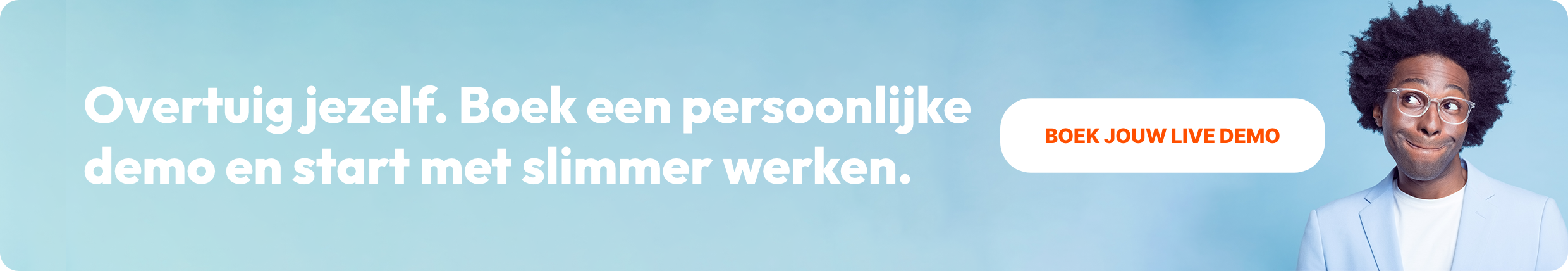Premium Project Management. Start gratis.
Premium software met gratis onboarding en support!
Wij bieden plannen voor elk soort organisatie. Neem een kijkje, probeer het gratis of plan een demo voor meer informatie!




Essentials
€$ 25 / gebruiker / maand
€$ 30 / gebruiker / maand
Geweldige keuze voor:
Projectmanagement
- TaakbeheerManage al je projecten in een overzicht.
- ProjectplanningPlan je projecten met Gantt Charts, Kanban boards en taakbeheer.
- Completion ManagementVolg de voortgang van het project ten opzichte van de geplande planning.
- Kanban Boards Visualiseer je project workflow, gemaakt om je duidelijkheid te geven over je processen en je efficientie te verhogen.
- Klantportaal Standaard Gebruik onze deelbare link om project informatie te delen met anonieme gast accounts.
Financieel Management
- Projectbegroting & ContractenManage je budgetten met Vaste Prijs-, Regie-, Wederkerende- en termijncontracten.
- UrenregistratieRegistreer je uren via je kalenderintegratie, plugins, mobiel of via onze Timesheet.
- Kostenregistratie Registreer declaraties op je projecten.
- Facturatie BasisAutomatiseer je facturatie met standaar factuur lay-outs.
AI Copilot
- AI Review en ControleDe AI Copilot is jouw 24/7 projectmanagementassistent die je van alles op de hoogte houdt wat betreft je projectplanning en budgetmanagement.
- AI Data AnalyticsDoor het stellen van een vraag vertaald AI al je data in duidelijke grafieken en tabellen.
Intergraties & Rapporten
- CRM IntegratiesIntegreer met HubSpot, Salesforce, Microsoft Dynamics 365, Pipedrive of gebruik het stand-alone.
- Excel ExportExport je data naar Excel.
- PSOhub Insights voor HubSpotMaak aanpasbare dashboards in HubSpot met behulp van je PSOhub-gegevens.
- Standaard DashboardsKrijgt meteen inzicht in de voortgang van je project.
Onboarding & Support
- Standaard Email & Chat Support Alle dagen gratis chat & email support wat 96% van onze gebruikers beoordeeld met 5 sterren!
- PSOhub Academy Gratis lessen om je PSOhub kennis te verhogen.
- Fast Track Basis 2 online een-op-een Fast Track sessies met een customer success agent.
Professional
€$ 35 / gebruiker / maand
€$ 40 / gebruiker / maand
Alle functionaliteiten van Essentials, plus:
Projectmanagement
- Taakbeheer per Resource, Week, Kanban en ProjectManage alle taken van al je resources en krijg een overzicht van per resource, week, kanban en project.
- Klantenportaal GeavanceerdGebruik gepersonaliseerde klantenaccounts met financiele en/of taakbeheer toegang om je project met externen te delen.
- Uitgebreide Bedrijfsstructuur Breid je bedrijfsstructuur uit met 3 aanvullende business units.
Financieel Management
- Projectmanager goedkeuringGeef jouw projectmanagers de mogelijkheid om geregistreerde uren goed te keuren, aan te passen of af te wijzen.
- Offertes met digitaal tekenenCreëer gedetaillerde offertes dat je kunt delen voor digitaal tekenen.
- Calculeer Project Workload Calculeer je project workload en heb inzicht in geplande vs. geboekte uren.
Resource Management & Capaciteit
- Basis plannerPlan je resrouces via een geavanceerde kalender met al je resources in een overzicht.
- Manage AbsentieRegistreer bekende absenties, vakanties of feestdagen van al je resources.
AI Copilot
- AI Grafieken en RapportagesMet AI Grafieken en Rapportages kun jij al je data bundelen in een enkel dashboard.
Integraties & Rapportages
- Financieel Management IntegratiesIntegreer met Moneybird, Exact Online, Twinfield, Quickbook, Xero, SAP Business One, Bexio, Sage.
- Samenwerking IntegratiesIntegreer met Teams & Slack.
Onboarding & Support
- Fast Track Geavanceerd3 online Fast Track onboarding sessies om je een-op-een op weg te helpen.
Enterprise
€$ 45 / gebruiker / maand
€$ 50 / gebruiker / maand
Alle functionaliteiten van Professional, plus:
Projectmanagement
- Meerdere OrganisatiesCreëer verschillende organisaties (met projecten/financials) voor je verschillende bedrijven.
- Meerdere Valuta Gebruik meerdere valuta voor offertes, contracten, uren- en kostenregistratie en facturatie.
- Geavanceerde BedrijfsstructuurBreid je bedrijfsstructuur uit met ongelimiteerde business units.
Financieelmanagement
- Team Lead GoedkeuringGeef jouw teamleiders de mogelijkheid om tijdsinvoer goed te keuren, te wijzigen of af te wijzen.
- Facturatie geavanceerdAutomatiseer je facturatie en maak gebruik van custom factuur layouts per business unit.
Resourcemanagement& Capacity
- ResourceplanningPlan je resources.
- Resource CapaciteitsoverzichtKrijg een overzicht van de capaciteit van je resources met de vergelijking van geplande vs. geboekte uren.
- Geavanceerde Planner Plan je resources via een geavanceerde kalender die al je resources in een ovezicht laat zien (ongelimiteerd).
- Backlograpport Een overzicht van de geplande uren die nog niet door een resource zijn geboekt.
AI Copilot
- AI PlanningMet AI Planning en AI Scheduling was het toewijzen van resources nog nooit zo eenvoudig. De Copilot kan automatisch de beschikbare resources inplannen, met de juiste rol en vaardigheden.
Integraties & Rapportages
- Data Warehouse ToegangCreëer je eigen dashboards en rapporten via toegang tot ons data warehouse.
Onboarding & Support
- Assigned Customer Success AgentKrijg je eigen account manager die je helpt wanneer nodig.
- Operational Excellence Assessment
Wil je een persoonlijke offerte ontvangen?
Veelgestelde vragen
Ja! Je kunt PSOhub 30-dagen gratis proberen. Na deze periode kun je, indien gewenst, een van de verschillende pakketten aanschaffen zonder je data te verliezen.
PSOhub's pakketten zijn voornamelijk gebasseerd op de mate waarin je wilt automatiseren en de grootte van je bedrijf. Met de input van onze loyale klanten, drie pakketten zijn samengesteld:
Ons Essentials-plan is ideaal voor bedrijven die het beu zijn om te jongleren met op zichzelf staande tools voor projectmanagement, tijdregistratie en facturering.
Ons Professional-plan is gemaakt voor bedrijven die beter financieel inzicht willen, het gebruik van middelen willen optimaliseren en projecten strategisch willen beheren.
Ons Enterprise-plan is het ultieme plan voor grootschalig projectmanagement. Dit plan is op maat gemaakt voor complexe operaties en omvat geavanceerde functies zoals geavanceerde rapportage, multi-bedrijf en slimme planning.
Twijfel je nog steeds? Geen probleem! Probeer het 30-dagen uit en kijk welke functionaliteiten bij jouw organisatie passen.
Je kunt altijd wisselen van pakket en up- en downgraden van het aantal users. Houd er rekening mee dat we geen restitutie bieden voor downgrades, wijzigingen worden geactiveerd op uw verlengingsdatum. Om uw abonnement te wijzigen, gaat u naar het gedeelte Instellingen en klikt u op de optie Abonnement. Daar vind je een overzicht van alle mogelijkheden.
Beheerders kunnen facturen openen, betalingsgegevens wijzigen, het abonnement wijzigen en nog veel meer via de Instellingen.